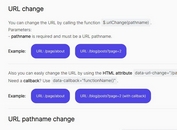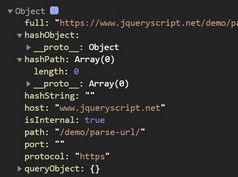Handle URL Hash Change In jQuery - JQueryHash
| File Size: | 6.43 KB |
|---|---|
| Views Total: | 1741 |
| Last Update: | |
| Publish Date: | |
| Official Website: | Go to website |
| License: | MIT |
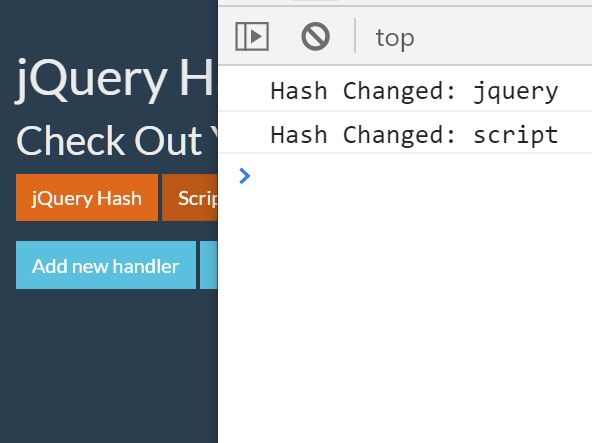
A tiny jQuery plugin for handling the Hash(#) in your URL and triggering a callback function when the URL Hash (fragment identifier of the URL) has changed.
How to use it:
1. Download and put the jquery.jqueryhash.js script after loading the latest jQuery.
<script src="/path/to/cdn/jquery.slim.min.js"></script> <script src="/path/to/jquery.jqueryhash.js"></script>
2. Trigger a callback function when the URL hash has changed.
<a href="#jquery" id="jquery">jQuery Hash</a> <a href="#script" id="script">Script Hash</a>
$.onHash({
hashes: [
['jquery', function() { console.log('Hash Changed: jquery'); }],
['script', function() { console.log('Hash Changed: script'); }]
]
});
3. Determine whether to trigger the callback only on page load. Default: false.
$.onHash({
hashes: [
['jquery', function() { console.log('Hash Changed: jquery'); }],
['script', function() { console.log('Hash Changed: script'); }]
],
onlyOnLoad: true
});
4. Add a new handler to a hash.
$.onHash('onAddHandler', ['new', function() {
// do something
}]);
5. Update the handler.
$.onHash('onUpdateOne', ['new', function() {
// do something
}]);
6. Remove the callback of a hash.
$.onHash('onRemoveOneHandler', 'jquery');
7. Remove all callbacks.
$.onHash('onRemoveHashChange');
Changelog:
2024-09-16
- Replaced var with let and const.
- Removed future removed functions in jQuery 4.
This awesome jQuery plugin is developed by MiguelFernandez008. For more Advanced Usages, please check the demo page or visit the official website.