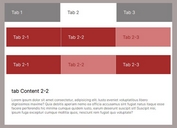Professional Clean Tabbed Content In jQuery
| File Size: | 5.91 KB |
|---|---|
| Views Total: | 833 |
| Last Update: | |
| Publish Date: | |
| Official Website: | Go to website |
| License: | MIT |
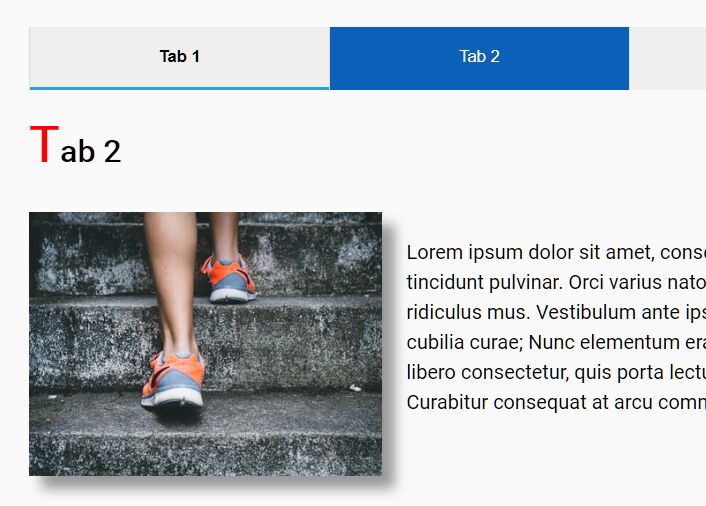
A professional, clean, responsive tabbing system to switch between tabbed content by clicking/tapping on tabs. Written in jQuery and CSS/CSS3.
How to use it:
1. Add tabs and tabbed content to the tabbing system.
- .is-current: Set active tab on page load
- data-tab-list: Unique ID.
- data-tab-info: Tab info
<div class="tab">
<!-- Tabs -->
<div class="tab__button">
<ul class="list">
<li class="js-tab-trigger item is-current" data-tab-list="tabGroup1" data-tab-info="tab01">
<button class="button" type="button">Tab 1</button>
</li>
<li class="js-tab-trigger item" data-tab-list="tabGroup1" data-tab-info="tab02">
<button class="button" type="button">Tab 2</button>
</li>
<li class="js-tab-trigger item" data-tab-list="tabGroup1" data-tab-info="tab03">
<button class="button" type="button">Tab 3</button>
</li>
</ul>
</div>
<!-- Tab Content -->
<div class="tab__content">
<div class="js-tab-content content is-current" data-tab-list="tabGroup1" data-tab-info="tab01">
<h2 class="title">Tab 1</h2>
<div class="box">
<div class="imageWrap"><img class="image" src="1.jpg" alt="image alt"></div>
<p class="text">Tab 1 Content</p>
</div>
</div>
<div class="js-tab-content content" style="display: none;" data-tab-list="tabGroup1" data-tab-info="tab02">
<<h2 class="title">Tab 2</h2>
<div class="box">
<div class="imageWrap"><img class="image" src="2.jpg" alt="image alt"></div>
<p class="text">Tab 2 Content</p>
</div>
</div>
<div class="js-tab-content content" style="display: none;" data-tab-list="tabGroup1" data-tab-info="tab03">
<h2 class="title">Tab 3</h2>
<div class="box">
<div class="imageWrap"><img class="image" src="3.jpg" alt="image alt"></div>
<p class="text">Tab 3 Content</p>
</div>
</div>
</div>
</div>
2. The necessary CSS styles for the tabbing system.
/* Tab Button */
.tab__button {
height: 50px;
}
.list {
display: flex;
list-style: none;
height: 100%;
}
.item {
width: 100%;
border: 0;
border-left: 1px solid #ddd;
height: 100%;
}
.button {
cursor: pointer;
appearance: none;
border-radius: 0;
border-style: none;
width: 100%;
height: 100%;
border-bottom: 2px solid transparent;
transition: all .25s ease-in-out;
}
.button:hover {
font-weight: bold;
border-bottom: 2px solid #31a0ca;
}
.button:focus {
outline: none;
}
.is-current .button {
color: #fff;
background: #0b60b7;
}
.is-current .button:hover {
border-bottom: 2px solid transparent;
}
/* Tab Content */
.title {
font-size: 25px;
margin: 10px auto 20px;
}
.title:first-letter {
font-size: 40px;
color: #f00;
}
.box {
display: flex;
}
@media screen and (max-width:767px) {
.box {
flex-direction: column;
padding: 20px;
}
}
3. Optional styles for tabbed content.
.text {
width: 70%;
font-size: 16px;
line-height: 1.5;
text-align: left;
margin: 20px 0 20px 20px;
}
@media screen and (max-width:767px) {
.text {
width: 100%;
margin: 20px auto;
}
}
.imageWrap {
width: 30%;
}
@media screen and (max-width:767px) {
.imageWrap {
width: 100%;
}
}
.image {
width: 100%;
box-shadow: 10px 10px 10px rgba(0,0,0,0.4);
}
4. The JavaScript (jQuery script) to enable the tabbing system. Copy the snippets as displayed below and insert them after jQuery library.
$(function() {
// Tabs
var $tabTrigger = $('.js-tab-trigger');
// Tabbed content
var $tabContent = $('.js-tab-content');
// Switch between tabbed content
$tabTrigger.on('click', function(event) {
// Prevent default click event
event.preventDefault();
// Get clicked tab element and data attribute
var $target = $(event.currentTarget);
var $list = $target.data('tab-list');
var $info = $target.data('tab-info');
// Update the selected tab
$tabTrigger
.filter('[data-tab-list="' + $list + '"]')
.removeClass('is-current')
.filter('[data-tab-info="' + $info + '"]')
.addClass('is-current');
// Update the selected content
$tabContent
.filter('[data-tab-list="' + $list + '"]')
.removeClass('is-current')
.hide()
.filter('[data-tab-info="' + $info + '"]')
.addClass('is-current')
.show();
});
});
This awesome jQuery plugin is developed by it-web-life. For more Advanced Usages, please check the demo page or visit the official website.