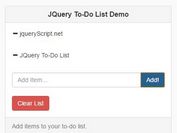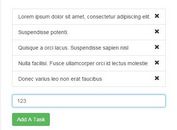jQuery Based Simple Responsive To-do List Manager
| File Size: | 2.24 KB |
|---|---|
| Views Total: | 3542 |
| Last Update: | |
| Publish Date: | |
| Official Website: | Go to website |
| License: | MIT |
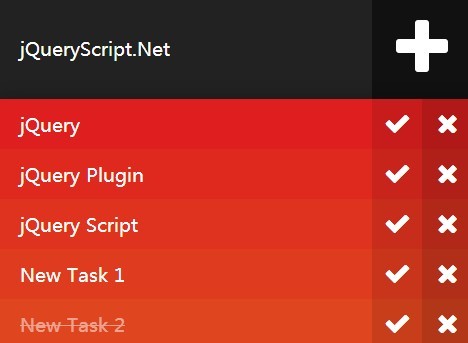
A simple responsive to-do list manager built with jQuery that allows you to add, check, delete tasks with ease.
How to use it:
1. Include the required Font Awesome 4 for the icons.
<link href="//netdna.bootstrapcdn.com/font-awesome/4.1.0/css/font-awesome.min.css" rel="stylesheet">
2. Create a form to accept new tasks.
<form class="new"> <input id="new" placeholder="New Item" type="text"> <button class="fa fa-plus"></button> </form>
3. Create a list with preset tasks.
<ul class="list">
<li class="item">
<input type="text" value="jQuery">
<ol>
<li class="check fa fa-check"></li>
<li class="delete fa fa-times"></li>
</ol>
</li>
<li class="item">
<input type="text" value="jQuery Plugin">
<ol>
<li class="check fa fa-check"></li>
<li class="delete fa fa-times"></li>
</ol>
</li>
<li class="item">
<input type="text" value="jQuery Script">
<ol>
<li class="check fa fa-check"></li>
<li class="delete fa fa-times"></li>
</ol>
</li>
</ul>
4. The required CSS to style the to-do list manager.
*, *:before, *:after {
margin:0; padding:0;
-webkit-box-sizing: border-box;
-moz-box-sizing: border-box;
box-sizing: border-box;
}
body {
background: #222222;
}
ul, ol { list-style:none}
body, input {
font-family: 'Open Sans', sans-serif;
font-size: 14pt;
color: white;
text-align: justify;
line-height: normal;
font-smoothing: antialiased;
}
#list .new {
position: fixed;
top: 0;
left: 0;
right: 0;
clear: both;
height: 100px;
background: #222222;
}
#list .new #new {
float: left;
width: calc(100% - 100px);
height: 100px;
padding: 0;
margin: 0;
outline: 0;
border: 0;
background: transparent;
line-height: 50px;
text-indent: 25px;
}
#list .new #new::-webkit-input-placeholder {
color: rgba(255, 255, 255, 0.5);
}
.new button {
cursor: pointer;
float: right;
width: 100px;
height: 100px;
padding: 0;
margin: 0;
outline: 0;
border: 0;
background: #111111;
font-size: 50pt;
color: white;
}
.list {
position: relative;
top: 100px;
box-shadow: 0 0 25px rgba(0, 0, 0, 0.3);
}
.list .item {
clear: both;
height: 50px;
}
.list .item input {
cursor: default;
float: left;
width: calc(100% - 150px);
height: 50px;
padding: 0;
margin: 0;
outline: 0;
border: 0;
background: transparent;
text-indent: 25px;
}
.list .item input.checked {
opacity: .5;
text-decoration: line-through;
}
.list .item ol {
float: right;
}
.list .item ol li {
cursor: pointer;
float: left;
width: 50px;
height: 50px;
font-size: 20pt;
line-height: 50px;
text-align: center;
}
5. Include the jQuery library at the bottom of the web page.
<script src="//ajax.googleapis.com/ajax/libs/jquery/1.11.1/jquery.min.js"></script>
6. The Javascript to enable the to-do list manager.
$(function(){
$('.new').submit(function () {
// ADD ITEM
if ( $('#new').val() !== '' ) {
var item = $('input').val(),
input = '<input type="text" value="' + item + '" />',
edit = '<ol><li class="check fa fa-check"></li><li class="delete fa fa-times"></li></ol>';
$('.list').append('<li class="item">' + input + edit + '</li>');
};
// CLEAR INPUT
$('#new').val('');
// COLORS
$('.list .item').each(function(e){
var hue = ( e * 3 );
$(this).css({ backgroundColor: 'hsl(' + hue + ',75%,50%)' });
$('ol li', this).each(function(i){
var o = .1 + ( i * .1 );
$(this).css({ backgroundColor: 'rgba(0,0,0,' + o + ')' });
});
});
// CHECK & DELETE
$('.list .item ol li').on('click',function(){
if ( $(this).hasClass('check') ) {
$(this).parent('ol').parent('.item').find('input').toggleClass('checked');
} else if ( $(this).hasClass('delete') ) {
$(this).parent('ol').parent('.item').remove();
}
});
return false;
});
// COLORS
$('.list .item').each(function(e){
var hue = ( e * 3 );
$(this).css({ backgroundColor: 'hsl(' + hue + ',75%,50%)' });
$('ol li', this).each(function(i){
var o = .1 + ( i * .1 );
$(this).css({ backgroundColor: 'rgba(0,0,0,' + o + ')' });
});
});
// CHECK & DELETE
$('.list .item ol li').on('click',function(){
if ( $(this).hasClass('check') ) {
$(this).parent('ol').parent('.item').find('input').toggleClass('checked');
} else if ( $(this).hasClass('delete') ) {
$(this).parent('ol').parent('.item').remove();
}
});
});
This awesome jQuery plugin is developed by WhiteWolfWizard. For more Advanced Usages, please check the demo page or visit the official website.