Simple Yet Fully Customizable jQuery Notification Box - notify
| File Size: | 112 KB |
|---|---|
| Views Total: | 1456 |
| Last Update: | |
| Publish Date: | |
| Official Website: | Go to website |
| License: | MIT |
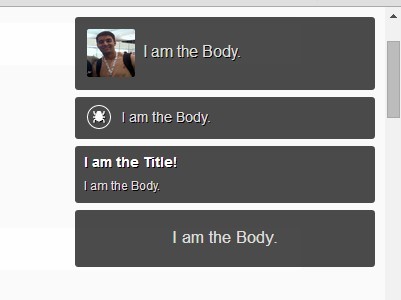
notify is a simple jQuery plugin for creating customizable auto-fading notification messages that can appear anywhere and anytime on your web page.
Basic Usage:
1. Load the jQuery notify plugin after jQuery Javascript library.
<link rel="stylesheet" href="path/to/jquery.notify.css"> <link rel="stylesheet" href="path/to/jquery.notify.fonts.css"> <script src="//ajax.googleapis.com/ajax/libs/jquery/1.11.1/jquery.min.js"></script> <script src="path/to/jquery.notify.js"></script>
2. Create a basic notification on the top right of your web page.
$.notify('I am the Body');
3. Advanced usages.
afterClose: undefined: Callback executed after notice closes.afterOpen: undefined: Callback executed after notice opens.beforeClose: undefined: Callback executed before notice closes.beforeOpen: undefined: Callback executed before notice opens.body: undefined: Body of notice.click: undefined: Callback executed when notice is clicked.closeClick: true: If notice will be closed on click.destroy: false: Removes the wrapper when there is no more notice on it.forever: false: If notice will stay on screen forever.hideTime: 1000: Time spent to hide the notice.icon: undefined: Icon (font) name for the notice.id: 'notify-item': Identifier to be used as class on notice.image: undefined: Image path to be used into notice.max: 5: Number maximum of noticies on screen.minimizeTime: 300: Time spent to minimize the notice.mouseout: undefined: Callback executed on mouse over the notice.mouseover: undefined: Callback executed on mouse out the notice.position: undefined: The place where notices will appears. top-left, top-right (default), bottom-left, bottom rightshowTime: 400: Time spent to show the notice.timeout: 5000: Time spent to initiates the other timeouts.title: undefined: The notice title.wrapper: '#notify': Where notices will be appended.
$.notify(OPTIONS);
This awesome jQuery plugin is developed by wbotelhos. For more Advanced Usages, please check the demo page or visit the official website.











