jQuery Plugin For Fluid Youtube & Vimeo Videos - tinaciousFluidVid.js
| File Size: | 4.64 KB |
|---|---|
| Views Total: | 2625 |
| Last Update: | |
| Publish Date: | |
| Official Website: | Go to website |
| License: | MIT |
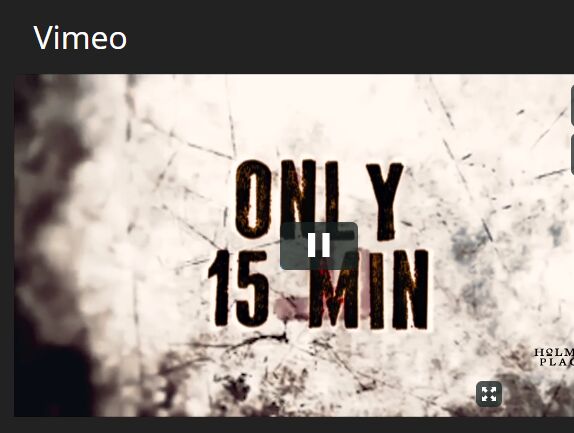
tinaciousFluidVid.js is an extremely light jQuery plugin that automatically resizes Youtube & Vimeo iframe players to fit your responsive web layout.
How to use it:
1. Include jQuery library and the main JavaScript file tinaciousFluidVid.js at the bottom of your html page.
<script src="//code.jquery.com/jquery.min.js"></script> <script src="tinaciousFluidVid.js"></script>
2. Create DIV elements in which you want to place the Youtube and Vimeo videos.
<h2>Vimeo</h2> <div class="v-1"></div> <h2>Youtube</h2> <div class="v-2"></div>
3. Invoke the tinaciousFluidVid function on document ready and specify the Youtube and Vimeo video IDs as shown below:
<h2>Vimeo</h2> <div class="v-1"></div> <h2>Youtube</h2> <div class="v-2"></div>
Changelog:
2020-01-13
- Uses HTTPS instead
- Demo updated
This awesome jQuery plugin is developed by tinacious. For more Advanced Usages, please check the demo page or visit the official website.











