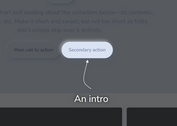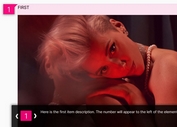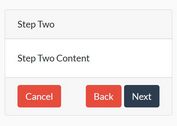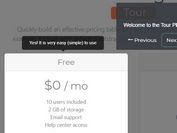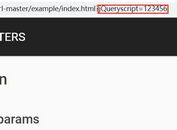jQuery Plugin For Step By Step Website Introduction - Hemi Intro
| File Size: | 9.28 KB |
|---|---|
| Views Total: | 3254 |
| Last Update: | |
| Publish Date: | |
| Official Website: | Go to website |
| License: | MIT |
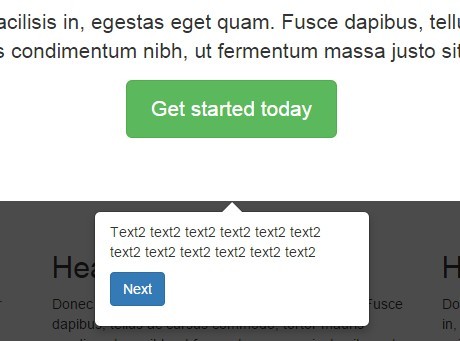
Hemi Intro is a simple and fast jQuery plugin that creates an interactive step-by-step guide for your website or web application to let your visitors learn about new features and functions.
How to use it:
1. Load the jQuery Hemi Intro plugin's files after jQuery library.
<link href="src/jquery.hemiIntro-1.0.css" rel="stylesheet"> <script src="//ajax.googleapis.com/ajax/libs/jquery/1.11.2/jquery.min.js"></script> <script src="src/jquery.hemiIntro-1.0.js"></script>
2. Load Twitter's Bootstrap framework in your project. The plugin uses Bootstrap's popover and modal components to build the guide steps.
<link rel="stylesheet" href="http://netdna.bootstrapcdn.com/bootstrap/3.3.2/css/bootstrap.min.css"> <script src="//netdna.bootstrapcdn.com/bootstrap/3.3.2/js/bootstrap.min.js"></script>
3. Initialize the plugin and attach the steps to any elements as you want.
$(function () {
var intro = $.hemiIntro({
steps: [
{
selector: ".SELECTOR-1",
placement: "bottom",
content: "Text",
},
{
selector: ".SELECTOR-2",
placement: "bottom",
content: "TEXT",
offsetTop: 100
},
{
selector: ".SELECTOR-3",
placement: "right",
content: "TEXT"
},
],
});
intro.start();
});
4. Default options & callbacks.
// debug mode
debug: false,
// an array of steps
steps: [],
// start step
startFromStep: 0,
// backdrop
backdrop: {
element: $("<div>"),
class: "hemi-intro-backdrop"
},
// custom popover template
popover: {
template: '<div class="popover hemi-intro-popover" role="tooltip"><div class="arrow"></div><h3 class="popover-title"></h3><div class="popover-content"></div></div>'
},
// custom buttons
buttons: {
holder: {
element: $("<div>"),
class: "hemi-intro-buttons-holder"
},
next: {
element: $("<button>Next</button>"),
class: "btn btn-primary"
},
finish: {
element: $("<button>Finish</button>"),
class: "btn btn-primary"
}
},
// welcome modal on page load
welcomeDialog: {
show: false,
selector: null
},
// scroll animation
scroll: {
anmationSpeed: 500
},
// current step
currentStep: {
selectedClass: "hemi-intro-selected"
},
// callback functions
init: function (plugin) {},
onLoad: function (plugin) {},
onStart: function (plugin) {},
onBeforeChangeStep: function (plugin, step) {},
onAfterChangeStep: function (plugin, step) {},
onShowModalDialog: function (plugin, modal) {},
onHideModalDialog: function (plugin, modal) {},
onComplete: function (plugin) {}
5. API Methods.
$(function () {
var intro = $.hemiIntro();
intro.start();
intro.next();
intro.prev();
intro.finish();
intro.goToStep(1);
intro.getCurrentStep();
});
Change log:
2016-08-02
- JS update
2016-01-14
- add new method: getCurrentStep
2015-04-17
- fix scroll bug
This awesome jQuery plugin is developed by heminei. For more Advanced Usages, please check the demo page or visit the official website.