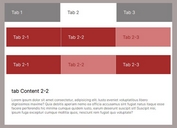Lightweight jQuery Plugin For Tab Content - Tabs.js
| File Size: | 8.59 KB |
|---|---|
| Views Total: | 1781 |
| Last Update: | |
| Publish Date: | |
| Official Website: | Go to website |
| License: | MIT |
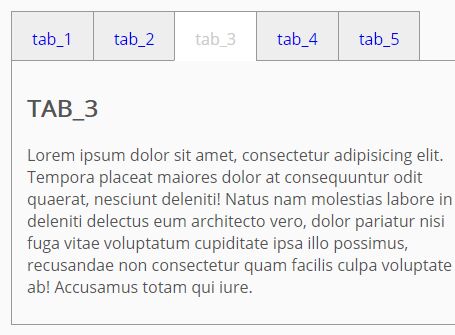
Yet another jQuery plugin for tab content where the users are able to swap between tabbed content by clicking tabs.
How to use it:
1. The required HTML structure for the tab content.
<div class="tabs--block" id="tabs">
<div class="tabs--header">
<div class="tab-head"><a href="javascript:;" rel="tab_1a"><span>tab_1</span></a></div>
<div class="tab-head"><a href="javascript:;" rel="tab_2a"><span>tab_2</span></a></div>
<div class="tab-head"><a href="javascript:;" rel="tab_3a"><span>tab_3</span></a></div>
</div>
<div class="tabs--content">
<div class="tab-content" id="tab_1a">
<h2>tab_1</h2>
<p>Tab 1 content</p>
</div>
<div class="tab-content" id="tab_2a">
<h2>tab_2</h2>
<p>Tab 2 content</p>
</div>
<div class="tab-content" id="tab_3a">
<h2>tab_3</h2>
<p>Tab 3 content</p>
</div>
</div>
</div>
2. Include jQuery library and the jQuery Tabs.js script at the bottom of the page.
<script src="//code.jquery.com/jquery.min.js"></script> <script src="tabs.js"></script>
3. The JavaScript to create tabs for the tabbed content.
$('#tabs').createTabs();
4. Style the plugin whatever you like.
.tabs--block {
overflow: hidden;
margin-top: 30px
}
.tabs--header {
font-size: 0;
box-shadow: 0 -1px 0 #999 inset;
white-space: nowrap
}
.tab-head {
display: inline-block;
vertical-align: middle;
font-size: 1rem
}
.tab-head:last-child { border-right: 1px solid #999 }
.tab-head a {
display: block;
height: 50px;
line-height: 50px;
padding: 0 20px;
text-decoration: none;
border-left: 1px solid #999;
border-top: 1px solid #999;
border-bottom: 1px solid #999;
background: #eee
}
.tab-head__active a {
background: #fff;
color: #ccc;
border-bottom: 1px solid #fff
}
.tab-head a span {
display: inline-block;
vertical-align: middle
}
.tabs--content {
border: 1px solid #999;
border-top: 0;
padding: 10px 15px
}
.tab-content { display: none }
.tab-content h2 { text-transform: uppercase }
5. The plugin also allows you to perform actions on each tab change.
$('#tabs').createTabs({
actions:{
'ALL': function(){
// ...
},
'tab_2a': function(){
// ...
},
'tab_3a': function(){
// ...
},
}
});
This awesome jQuery plugin is developed by tishinskiy. For more Advanced Usages, please check the demo page or visit the official website.