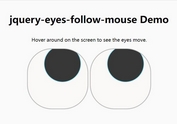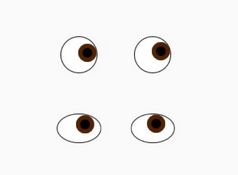Circular Cursor Image With jQuery And CSS3 - Circle Cursor
| File Size: | 3.54 KB |
|---|---|
| Views Total: | 5854 |
| Last Update: | |
| Publish Date: | |
| Official Website: | Go to website |
| License: | MIT |
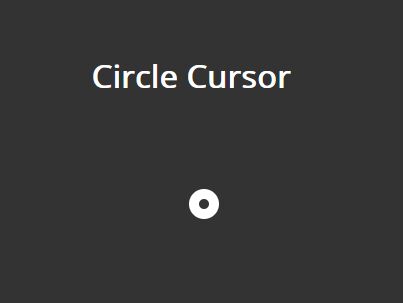
Circle Cursor is a really simple jQuery plugin that uses CSS3 transform to create a customizable circular cursor for a container you specify.
See also:
- Configurable Cursor Animation Plugin With jQuery - lightMouse
- jQuery Plugin For Custom Cursor Using Font Awesome Icons - Awesome Cursor
- Lightweight jQuery Plugin For Handdrawn Help Cursors - HelpCursor
How to use it:
1. Download and put the JavaScript file circle_cursor.js after jQuery library.
<script src="https://code.jquery.com/jquery-3.2.1.slim.min.js"
integrity="sha384-KJ3o2DKtIkvYIK3UENzmM7KCkRr/rE9/Qpg6aAZGJwFDMVNA/GpGFF93hXpG5KkN"
crossorigin="anonymous">
</script>
<script src="circle_cursor.js"></script>
2. Initialize the plugin to create a default circle cursor as you hover over the container .box.
<div class="box"> <h1>jQuery Circle Cursor Plugin Demo</h1> </div>
$(function(){
$('.box').circursor();
});
3. Customize the circle cursor with the following options.
$(function(){
$('.box').circursor({
// size of cursor 1
size1: "0",
// size of cursor 2
size2: "30px",
// width of circle cursor
width: "10px",
// color of circle cursor
color: "white",
// duration of animation
duration: "200",
// easing effect
easing: "easeOutQuint"
});
});
This awesome jQuery plugin is developed by MichalCPP. For more Advanced Usages, please check the demo page or visit the official website.