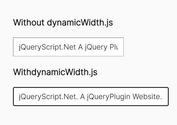jQuery Plugin To Create Draggable, Resizable And Sortable Elemenets - Clayfy
| File Size: | 70.8 KB |
|---|---|
| Views Total: | 9950 |
| Last Update: | |
| Publish Date: | |
| Official Website: | Go to website |
| License: | MIT |
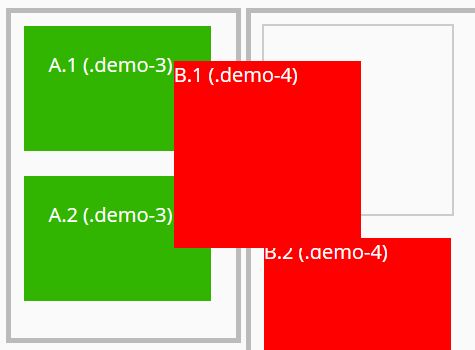
Clayfy is a powerful and highly customizable jQuery plugin which enables draggable, resizable and sortable functionalities on DOM elements.
More Examples:
Basic usage:
1. Include jQuery library and the jQuery Clayfy plugin's JS & CSS files on the webpage.
<script src="libs/jquery.js"></script> <script src="dist/clayfy.js"></script> <link rel="stylesheet" href="dist/clayfy.css">
2. The JavaScript to make an element draggable.
$('#demo').clayfy();
3. Default options for the draggable functionality.
// Bounderies are defined from element's init position, width and height.
bounderies : [10000000,10000000,10000000,10000000],
// CSS Selector, Array (top, right, bottom, left) or an instance of DraggableContainer (you can use $.clayfy.container(...))
container : '',
// Element can be moved vertically
moveX: true,
// Element can be moved horizontally
moveY : true,
// Element can be moved
move : true,
// CSS selector. Exclude childs when click
not : '',
// Element is not dragged itself but an image ghost.
// Set true or fill with markup.
// Also, a function that returns markup
ghost : false,
// Cover screen with layer for easily drag all over the screen (also, over iframes)
coverScreen : true,
// CSS Selector or JQuery instance.
// By default, conainer is scrollable. Turn to false to not scroll
scrollable : '',
// CSS Selector or JQuery instance where is allowed to drop
droppable : '',
// Fit inside drop area when drop inside.
fit : true,
// Allow to drop outside droppable area.
dropoutside : false,
// Change parent after drop inside drop area
migrate : false,
// Element will be temporaly append to an helper container outside parent
overflow : false,
// Cancel dragging with esc key
escape : true,
propagate : true,
// Delay before dragging
mobileDelay : 100,
helperOnMobile : true,
delay : 100,
// callbacks
dragstart : function(e){},
drag : function(e){}, //this = draggable
drop : function(e){}
3. The JavaScript to make an element resizable.
$('#demo').clayfy({
type : 'resizable',
minSize : [30,50],
maxSize : [600,300]
});
4. Extra options for the resizable functionality.
// Preserve Aspect Ratio when element is being resized. preserveAspectRatio : false, // Max size of element: width, height maxSize : [500, 200], // Min size of element: width, height minSize : [100,50], // whether the element can be resize by left side left : true, // whether the element can be resize by top side top: true, // whether the element can be resize by right side right : true, // whether the element can be resize by bottom side bottom : true, // custom class className : ''
5. The JavaScript to make an element sortable.
$('.demo').clayfy({
type : 'sortable'
});
6. Extra options for the sortable functionality.
// CSS selector. // Force elements to be considered siblings. // By default, only actual siblings. siblings : '', // allow export item to another parent export : true
7. Events.
clayfy-drag: When element is being dragged.clayfy-dragstart: When element starts to be dragged.clayfy-dragenter: When draggable enters droppable.clayfy-dragleave: When draggable leaves droppable.clayfy-dropinside: When draggable is dropped inside droppable.clayfy-dropoutside: When draggable is dropped outside droppable.clayfy-drop: When draggable is dropped.clayfy-resize: When element is being resizedclayfy-resizeend: When resizing endsclayfy-resizestart: When resizing startsclayfy-cancel: When resizing is cancelledclayfy-changeorder: When element has been changed place
Changelog:
2019-06-13
- Delay before start dragging added
2019-03-17
- Fixed clickable elements and mobile support
- CSS updated.
2018-07-26
- Fixed Resizable inhering options from Draggable
This awesome jQuery plugin is developed by aewebsolutions. For more Advanced Usages, please check the demo page or visit the official website.