jQuery Plugin To Set Page Elements To Fullscreen - full.screen
| File Size: | 8.58 KB |
|---|---|
| Views Total: | 1932 |
| Last Update: | |
| Publish Date: | |
| Official Website: | Go to website |
| License: | MIT |
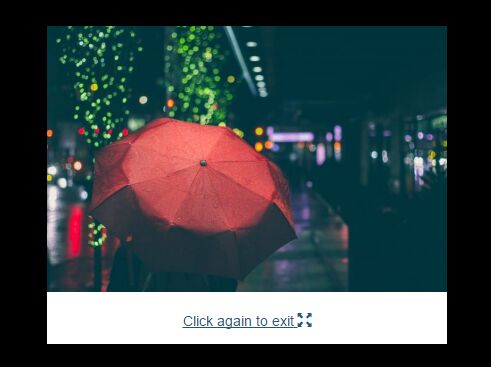
full.screen is a lightweight jQuery wrapper for the Fullscreen API that enables you to present any specific element or the whole page in the user's entire screen.
How to use it:
1. Load the minified version of the jQuery full.screen plugin after jQuery library and we're ready to go.
<script src="//code.jquery.com/jquery.min.js"></script> <script src="jquery.full.screen.min.js"></script>
2. Add the 'data-toggle="fullscreen"' attribute to the page element.
<div data-toggle="fullscreen"> ... </div>
3. Call the function to make it fullscreen.
$('[data-toggle="fullscreen"]').fullscreen();
4. You can also create a trigger link to toggle the fullscreen mode on a specific container using 'data-target' attribute:
<a href="#" id="trigger-element" data-target=".demo"> Toggle Fullscreen </a> <div class="demo"> ... </div>
$('#trigger-element').fullscreen({
// options here
});
5. Customize the icons when entering & exiting the fullscreen mode.
$('#trigger-element').fullscreen({
iconEnter: 'zmdi zmdi-fullscreen-alt',
iconExit: 'zmdi zmdi-fullscreen-exit',
});
6. Execute callback functions when entering & exiting the fullscreen mode.
$('#trigger-element').fullscreen({
onenter: function () { },
onexit: function () { }
});
Change log:
2016-08-01
- Added native api fullscreen check and timeout option
This awesome jQuery plugin is developed by p34eu. For more Advanced Usages, please check the demo page or visit the official website.











