Highly Customizable jQuery Popup Window Plugin - popupWindow.js
| File Size: | 18.8 KB |
|---|---|
| Views Total: | 7379 |
| Last Update: | |
| Publish Date: | |
| Official Website: | Go to website |
| License: | MIT |
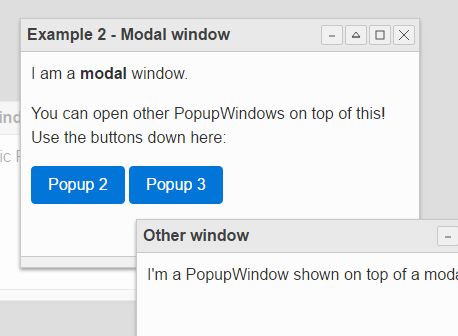
popupWindow.js is a powerful jQuery popup window plugin which allows you create fully configurable popups, dialogs and modals with drag'n'drop, resize, maximize and minimize capabilities.
How to use it:
1. To get started, you have to load jQuery library and the jQuery popupWindow plugin's files in the html page.
<link href="src/popupwindow.css" rel="stylesheet"> <script src="//code.jquery.com/jquery.min.js"></script> <script src="src/popupwindow.js"></script>
2. Add custom html content to the popup window.
<div id="basic-demo" class="example_content">I'm a Basic PopupWindow!</div>
3. Hide the html content on page load.
.example_content {
display : none;
}
4. Initialize the popup window.
$("#basic-demo").PopupWindow({
// options here
});
5. Show the popup window.
$("#basic-demo").PopupWindow("open");
6. Full configuration options with default values.
$("#basic-demo").PopupWindow({
// popup title
title : "Popup Window",
// modal mode
modal : true,
// auto open on page load
autoOpen : true,
// anmation speed
animationTime : 300,
// custom css classes
customClass : "",
// custom action buttons
buttons : {
close : true,
maximize : true,
collapse : true,
minimize : true
},
// button's position
buttonsPosition : "right",
// custom button text
buttonsTexts : {
close : "Close",
maximize : "Maximize",
unmaximize : "Restore",
minimize : "Minimize",
unminimize : "Show",
collapse : "Collapse",
uncollapse : "Expand"
},
// draggable options
draggable : true,
nativeDrag : true,
dragOpacity : 0.6,
// resizable options
resizable : true,
resizeOpacity : 0.6,
// enable status bar
statusBar : true,
// top position
top : "auto",
// left position
left : "auto",
// height / width
height : 200,
width : 400,
maxHeight : undefined,
maxWidth : undefined,
minHeight : 100,
minWidth : 200,
collapsedWidth : undefined,
// always keep in viewport
keepInViewport : true,
// enable mouseh move events
mouseMoveEvents : true
});
7. API methods.
// open
$('#selector').PopupWindow("open")
// close
$('#selector').PopupWindow("close")
// maximize
$('#selector').PopupWindow("maximize")
// unmaximize
$('#selector').PopupWindow("unmaximize")
// minimize
$('#selector').PopupWindow("minimize")
// unminimize
$('#selector').PopupWindow("unminimize")
// collapse
$('#selector').PopupWindow("collapse")
// uncollapse
$('#selector').PopupWindow("uncollapse")
// get the current position of the firset popup window
// return an object with numeric top and left values.
$('#selector').PopupWindow("getposition")
// set the poisition
$('#selector').PopupWindow("setposition", position)
// get the current size of the firset popup window
// return an object with numeric width and height values.
$('#selector').PopupWindow("getsize")
// set the size
$('#selector').PopupWindow("setsize", size)
// get the current state of the firset popup window
// return a string representing the state: normal, closed, collapsed, minimized or maximized
$('#selector').PopupWindow("getstate")
// set the state
$('#selector').PopupWindow("setstate", state)
// set the title
$('#selector').PopupWindow("settitle", title)
// set the content in the status bar
$('#selector').PopupWindow("statusbar", content)
// destroy the plugin
$('#selector').PopupWindow("destroy")
8. Events.
// Fired when opened.
$(selector).on("open.popupwindow", handler)
// Fired when closed.
$(selector).on("close.popupwindow", handler)
// Fired when collapsed
$(selector).on("collapse.popupwindow", handler)
// Fired when uncollapsed
$(selector).on("uncollapse.popupwindow", handler)
// Fired when minimized
$(selector).on("minimize.popupwindow", handler)
// Fired when unminimized.
$(selector).on("unminimize.popupwindow", handler)
// Fired when maximized.
$(selector).on("maximize.popupwindow", handler)
// Fired when unmaximized.
$(selector).on("unmaximize.popupwindow", handler)
// Fired when moved.
// Additional parameter position is passed to the handler function.
$(selector).on("move.popupwindow", handler)
// Fired when resized.
// Additional parameter position is passed to the handler function.
$(selector).on("resize.popupwindow", handler)
// Fired when destroyed.
$(selector).on("destroy.popupwindow", handler)
Changelog:
2019-10-02
- Version 1.1.0: Added an option to use Native Drag API
2016-08-14
- Version 1.0.3: Fixed a bug in the CSS settings
2016-08-05
- Version 1.0.2: Some warnings are thrown when PopupWindow’s actions are called on an element where PopupWindow has not been initialized yet.
2016-07-29
- Version 1.0.1: CSS tweak.
This awesome jQuery plugin is developed by gasparesganga. For more Advanced Usages, please check the demo page or visit the official website.











