jQuery Plugin for Simple Virtual Keyboard - keypad
| File Size: | 100 KB |
|---|---|
| Views Total: | 13083 |
| Last Update: | |
| Publish Date: | |
| Official Website: | Go to website |
| License: | MIT |
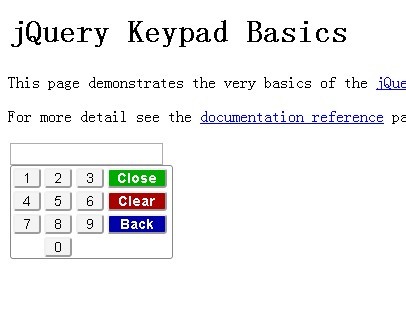
keypad is a simple jQuery plugin that adds a customizable virtual keyboard next to your input field when focused on.
Basic Usage:
1. Include jQuery library and keypad in your head section
<script type="text/javascript" src="jquery.min.js"></script> <script type="text/javascript" src="jquery.keypad.js"></script>
2. Include keypad CSS
<link type="text/css" href="jquery.keypad.css" rel="stylesheet">
3. The HTML Markup
<input type="text" id="defaultKeypad">
4. Call the plugin with default options.
$(function () {
$('#defaultKeypad').keypad();
});
5. Default settins.
$('#defaultKeypad').keypad({
// 'focus' for popup on focus, 'button' for trigger button, or 'both' for either.
showOn: 'focus',
// URL for trigger button image.
buttonImage: '',
// ture if the image appears alone,
// false if it appears on a button.
buttonImageOnly: false,
// Name of jQuery animation for popup.
showAnim: 'show',
// Options for enhanced animations.
showOptions: null,
// Duration of display/closure as a named speed or in milliseconds.
duration: 'normal',
// Display text following the text field, e.g. showing the format.
appendText: '',
// true to add ThemeRoller classes.
useThemeRoller: false,
// Additional CSS class for the keypad for an instance.
keypadClass: '',
// Display text at the top of the keypad.
prompt: '',
// Layout of keys. One string per row.
layout: [], // Set at the end
// Separator character between keys in the layout
separator: '',
// Input target for an inline keypad.
target: null,
// true for entry only via the keypad,
// false for real keyboard too.
keypadOnly: true,
// true to randomise the alphabetic key positions,
// false to keep them in order.
randomiseAlphabetic: false,
// true to randomise the numeric key positions,
// false to keep rhem in order.
randomiseNumeric: false,
// true to randomise the other key positions,
// false to keep them in order.
randomiseOther: false,
// true to randomise all key positions,
// false to keep them in order.
randomiseAll: false,
// Callback before showing the keypad.
beforeShow: null,
// Callback when a key is selected.
onKeypress: null,
// Callback when the panel is closed
onClose: null
});
Changelog:
v2.1.1 (2019-01-10)
- Corrected back and clear buttons handling
v2.1.0 (2016-12-18)
- Corrected randomisation and randomised layout
- Corrected width calculation for multiple keypads
- Corrected special keystrokes in onKeyPress
- JSHint corrections
- Better inline JSDoc
v2.0.1 (2014-09-20)
- Namespaced external click check to allow it to easily be removed.
- Corrected hide method
- Changed to  
- Added Norwegian and Polish localisations
v2.0.0 (2014-02-01)
- Updated underlying plugin framework
- Updated for jQuery UI 1.10
- Marker class changed from hasKeypad to is-keypad
- Added numericLayout property
- Changed regional to regionalOptions
- Added Slovak localisation
This awesome jQuery plugin is developed by kbwood. For more Advanced Usages, please check the demo page or visit the official website.











