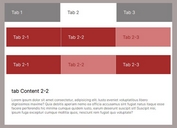Minimal Tab Menu Plugin In jQuery & Vanilla JavaScript
| File Size: | 4.85 KB |
|---|---|
| Views Total: | 736 |
| Last Update: | |
| Publish Date: | |
| Official Website: | Go to website |
| License: | MIT |
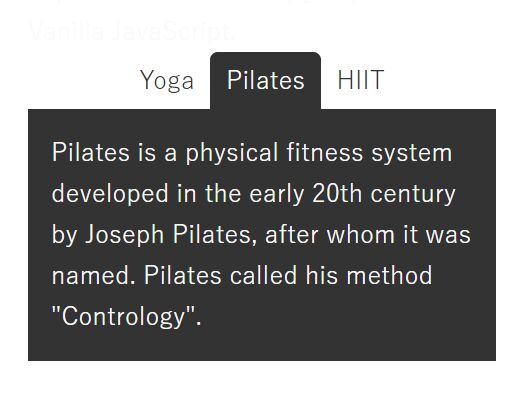
A minimal clean tab menu (also called tabbed content, tabbing system) implemented in either jQuery and Vanilla JavaScript.
How to use it:
1. Add your tab list and tabbed content to the tabbing system.
<ul class="tab-list">
<li><a data-id="yoga" class="tab-item active" href="#" role="tab">Yoga</a></li>
<li><a data-id="pilates" class="tab-item" href="#" role="tab">Pilates</a></li>
<li><a data-id="hiit" class="tab-item" href="#" role="tab">HIIT</a></li>
</ul>
<div id="yoga" class="tab-inner active">
<p class="tab-text">
Yoga is a group of physical, mental, and spiritual practices or disciplines which originated in ancient India. Yoga is one of the six orthodox philosophical schools of Hinduism.
</p>
</div>
<div id="pilates" class="tab-inner">
<p class="tab-text">
Pilates is a physical fitness system developed in the early 20th century by Joseph Pilates, after whom it was named. Pilates called his method "Contrology".
</p>
</div>
<div id="hiit" class="tab-inner">
<p class="tab-text">
HIIT focuses on large, global muscles and Pilates works on the core, so when combined they work on both large and small muscle groups. This ensures a whole body focus.
</p>
</div>
2. The main CSS for the tabbing system.
.tab-list {
display: flex;
justify-content: center;
}
.tab-item {
display: block;
background: #ffffff;
color: #333333;
padding: 5px 10px;
}
.tab-item.active {
background: #333333;
color: #ffffff;
border-radius: 5px 5px 0 0;
}
.tab-inner {
display: none;
background: #333333;
padding: 15px;
}
.tab-inner.active {
display: block;
}
3. Activate the tabbing system with vanilla JavaScript.
"use strict";
const tabItems = document.querySelectorAll(".tab-item");
const tabInners = document.querySelectorAll(".tab-inner");
tabItems.forEach((clickItem) => {
clickItem.addEventListener("click", (e) => {
e.preventDefault();
tabItems.forEach((tabItem) => {
tabItem.classList.remove("active");
});
clickItem.classList.add("active");
tabInners.forEach((tabInner) => {
tabInner.classList.remove("active");
});
document.getElementById(clickItem.dataset.id).classList.add("active");
});
});
4. Activate the tabbing system with jQuery.
<script src="/path/to/cdn/jquery.slim.min.js"></script>
$(function () {
const tabItem = $(".tab-item");
const tabInner = $(".tab-inner");
tabItem.on("click", function () {
tabItem.removeClass("active");
$(this).addClass("active");
tabInner.removeClass("active");
$("#" + $(this).data("id")).addClass("active");
return false;
});
});
Changelog:
2021-03-31
- Updated styles
This awesome jQuery plugin is developed by ryu0947. For more Advanced Usages, please check the demo page or visit the official website.