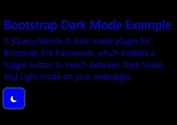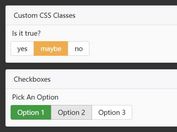Create On/Off Toggle Buttons From Any Elements - toggleButton.js
| File Size: | 5.06 KB |
|---|---|
| Views Total: | 2945 |
| Last Update: | |
| Publish Date: | |
| Official Website: | Go to website |
| License: | MIT |
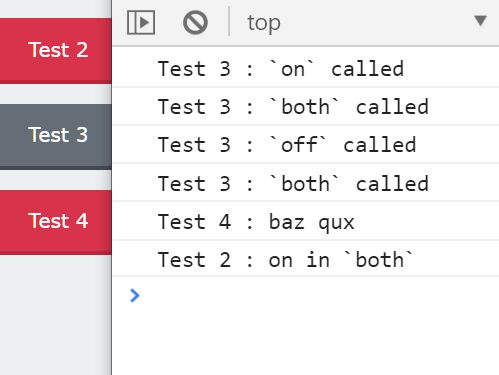
The toggleButton.js jQuery plugin enables you to dynamically create on/off toggle buttons from any elements.
The toggle button provides 2 states (on and off) which can be used to toggle whatever you like.
How to use it:
1. Link to jQuery JavaScript library and the toggleButton.js plugin.
<script src="https://code.jquery.com/jquery-1.12.4.min.js"
integrity="sha384-nvAa0+6Qg9clwYCGGPpDQLVpLNn0fRaROjHqs13t4Ggj3Ez50XnGQqc/r8MhnRDZ"
crossorigin="anonymous">
</script>
<script src="jquery.togglebutton.js"></script>
2. Attach the function to the toggle element.
<a href="javascript:">Toggle Button</a>
$(function(){
$('a').toggleButton();
});
3. Do something when you click the toggle button.
$('a').toggleButton({
on: function () {
// ...
},
off: function () {
// ...
},
both: function (oEvent) {
// on or off
}
});
4. Set the on/off state of the toggle button.
$('a').data('toggleButton').on();
$('a').data('toggleButton').off();
5. Customize the styles of the toggle button that is active.
a.toggle_button__on {
/* your styles here */
}
This awesome jQuery plugin is developed by powderblue. For more Advanced Usages, please check the demo page or visit the official website.