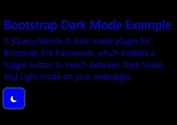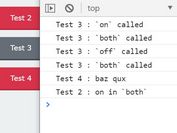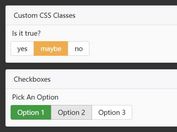Create Multi-state Switches From Buttons - jQuery stateButton
| File Size: | 3.56 KB |
|---|---|
| Views Total: | 1922 |
| Last Update: | |
| Publish Date: | |
| Official Website: | Go to website |
| License: | MIT |
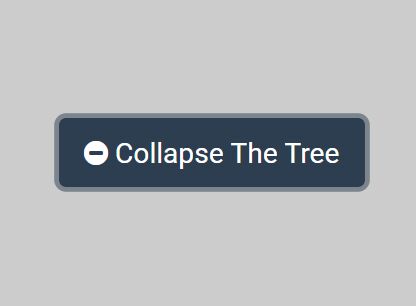
The stateButton jQuery plugin creates a customizable multi-state toggle button which allows the user to switch between states on click. Ideal for collapse/expand buttons, ladda buttons(inline loading indicators) and more.
How to use it:
1. Insert the JavaScript file jquery.stateButton.js and we're ready to go.
<script src="https://code.jquery.com/jquery-1.12.4.min.js"
integrity="sha384-nvAa0+6Qg9clwYCGGPpDQLVpLNn0fRaROjHqs13t4Ggj3Ez50XnGQqc/r8MhnRDZ"
crossorigin="anonymous">
</script>
<script src="jquery.stateButton.js"></script>
2. Create a standard button for the toggle switch.
<button id="toggle">Click Me</button>
3. Active the toggle button which switches between collapse/expand states when clicked (Ideal for multi-level tree view).
$('#toggle').stateButton({
values: [ "Expanded", "Collapsed" ],
current: "Collapsed"
});
4. Customize the button text and tooltip content.
$('#toggle').stateButton({
values: [ "Expanded", "Collapsed" ],
current: "Collapsed",
text: {
"expanded" : "Collapse",
"collapsed": "Expand"
},
tooltip: {
"expanded" : "Collapse all",
"collapsed": "Expand all"
},
});
5. Add additional CSS classes to the toggle button.
$('#toggle').stateButton({
styleClass: {
"expanded" : "btn-expanded",
"collapsed": "btn-collapsed"
},
inlineStyle: {
"expanded": {
"color": "red"
},
"collapsed": {
"color": "green"
}
},
});
6. Execute a callback function when you click the toggle button.
$('#toggle').stateButton({
clickCallback: function(newState, oldState) {
console.log('button', this);
console.log('old state', oldState);
console.log('new state', newState);
}
});
7. You can also config the toggle buttons via data-OPTION attributes. Great for multiple toggle buttons on the page.
<button id="toggle"
data-toggle="state"
data-state-current="collapsed"
data-state-values="collapsed,expanded">
</button>
This awesome jQuery plugin is developed by aprofetb. For more Advanced Usages, please check the demo page or visit the official website.