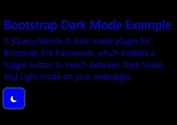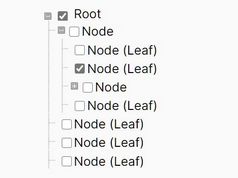Create Inline Checkbox & Radio Buttons In Bootstrap - TWS Toggle Buttons
| File Size: | 11.9 KB |
|---|---|
| Views Total: | 14683 |
| Last Update: | |
| Publish Date: | |
| Official Website: | Go to website |
| License: | MIT |
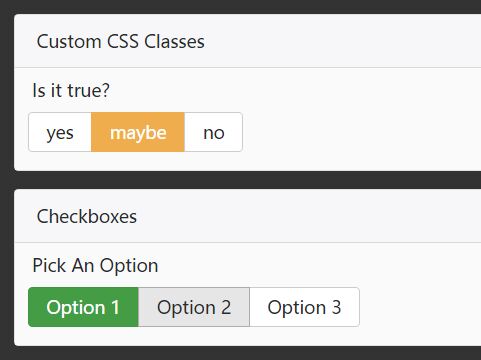
A small jQuery plugin for Bootstrap 3/4 that transforms the normal checkbox and radio inputs into user-friendly toggle buttons using Bootstrap's Button Group component.
How to use it:
1. Include the Bootstrap's stylesheet in the header section of the webpage.
<link rel="stylesheet" href="/path/to/bootstrap.min.css">
2. Include jQuery library and the jQuery TWS Toggle Buttons plugin at the bottom of the webpage.
<script src="//code.jquery.com/jquery.min.js"></script> <script src="jquery.twbs-toggle-buttons.min.js"></script>
3. Insert your checboxes and radio buttons into Bootstrap Button Group elements as follows:
<div class="btn-group btn-group-toggle" data-toggle="buttons">
<label class="btn active" role="button">
<input type="radio" name="options" value="1" required="required">YES
</label>
<label class="btn" role="button">
<input type="radio" name="options" value="0">NO
</label>
</div>
<div class="btn-group btn-group-toggle" data-toggle="buttons">
<label class="btn active" role="button">
<input type="checkbox" name="options[]" value="1">Option 1
</label>
<label class="btn active" role="button">
<input type="checkbox" name="options[]" value="2">Option 2
</label>
<label class="btn" role="button">
<input type="checkbox" name="options[]" value="3">Option 3
</label>
</div>
4. Call the function and the plugin will do the rest.
$(".btn-group-toggle").twbsToggleButtons();
5. Config the toggle buttons using the following HTML data attributes:
- data-twbs-toggle-buttons-class-active: CSS class when the toggle button is active.
- data-twbs-toggle-buttons-class-inactive: CSS class when the toggle button is inactive.
6. Customize the active/inactive classes.
$(".btn-group-toggle").twbsToggleButtons({
classActive: "btn-success",
classInactive: "btn-secondary"
});
7. Overide the default selector.
$(".btn-group-toggle").twbsToggleButtons({
twbsBtnSelector: "[role='button']"
});
8. Trigger a function after the state is changed.
$(".btn-group-toggle").on("twbsToggleButtons:activate", function (e){
console.log(e);
});
Changelog:
2019-07-29
- Workaround for checkbox buttons when using latest bootstrap (not alpha): Remove attribute "aria-pressed" and class active manually to deactivate a checkbox button.
- FixedWorkaround for radio and checkbox buttons when using latest bootstrap (not alpha): Add attribute "aria-pressed" and class active manually to activate a radio and checkbox button.
This awesome jQuery plugin is developed by prokki. For more Advanced Usages, please check the demo page or visit the official website.