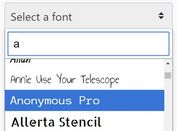Preview Image And Video Links - image.preview.js
| File Size: | 68.7 KB |
|---|---|
| Views Total: | 5920 |
| Last Update: | |
| Publish Date: | |
| Official Website: | Go to website |
| License: | MIT |
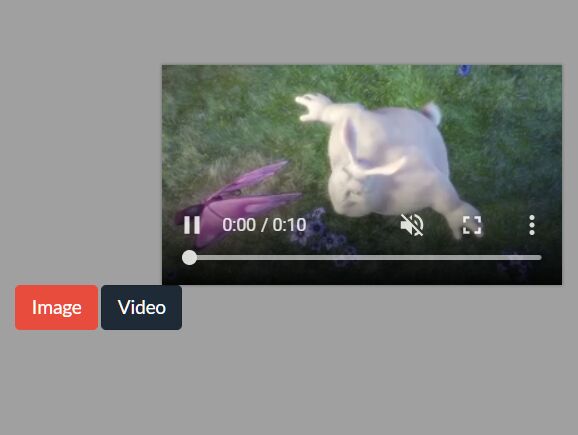
A dead simple image & video preview plugin that displays images and HTML5 videos in a popup when you hover over image & video links within the document.
Currently works as a Vanilla JavaScript plugin. No third-party libraries required.
Supported file extensions:
- Image: 'jpg', 'jpeg', 'gif', 'png', 'ico', 'svg', 'bmp'
- Video: 'mp4', 'webm'
Installation:
# NPM $ npm i hover-preview-js --save
How to use it:
1. Import the image.preview.js into the document.
<script src="./dist/hover-preview.min.js"></script>
// OR import hoverPreview from 'hover-preview-js';
2. Add the CSS class preview to image and/or video links and done.
<a class="preview" href="demo.jpg">Image</a> <a class="preview" href="demo.mp4">Video</a>
3. The plugin also works with any container element that uses data-preview attribute to specify the image/video path.
<div class="preview"
data-preview="demo.jpg">
Image
</div>
4. Attach the plugin to the element. Done.
// to a single element
var element = hoverPreview(document.querySelector('div.preview'),{
// options here
});
// to multiple elements
var elements = [...document.querySelectorAll('.preview')].map((element) =>
{
return hoverPreview(element);
});
5. Customize the image/video preview.
- delay: time to wait before showing the preview
- cursor: shows a loading cursor when the preview is loading
var element = hoverPreview(document.querySelector('div.preview'),{
delay : 100,
cursor : true
});
6. You're also allowed to specify the source in the JavaScript.
var element = hoverPreview(document.querySelector('div.preview'),{
source: '1.jpg'
});
7. Determine whether to encode extra characters (# and ?) when processing the URL. Default: false.
var element = hoverPreview(document.querySelector('div.preview'),{
encodeAll: true
});
8. API methods.
element.reload(); element.destroy();
Changelog:
2020-08-07
- Fixed an issue with the `delay` setting.
2020-08-05
- Add `source` option.
2020-08-04
- Removed jQuery dependency
- Added loading cursor option. Fixed an issue with capitalized extensions.
2019-12-23
- JS updated
2019-11-12
- JS updated
2019-08-16
- Binding changes. Automatic img.src detection.
2019-04-21
- Added more options
This awesome jQuery plugin is developed by sixem. For more Advanced Usages, please check the demo page or visit the official website.