Lightweight Top Notification Bar Plugin - jQuery Topper.js
| File Size: | 7.3 KB |
|---|---|
| Views Total: | 2949 |
| Last Update: | |
| Publish Date: | |
| Official Website: | Go to website |
| License: | MIT |
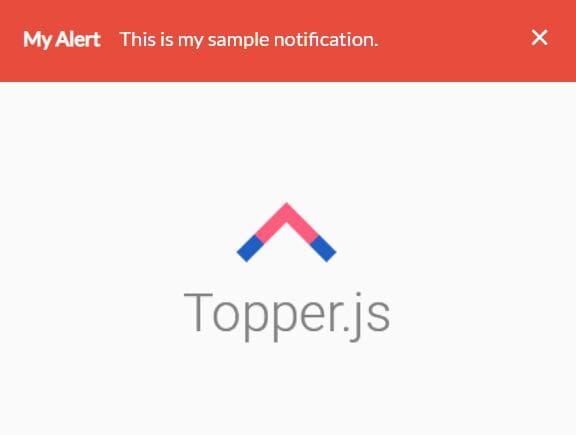
Topper.js is a minimal clean jQuery notification bar plugin which displays a customizable, dismissable, full-width alert message on the top of the page.
How to use it:
1. Load jQuery library and the Topper.js plugin's files in the HTML.
<link rel="stylesheet" href="src/topper.css">
<script src="https://code.jquery.com/jquery-3.3.1.min.js"
integrity="sha384-tsQFqpEReu7ZLhBV2VZlAu7zcOV+rXbYlF2cqB8txI/8aZajjp4Bqd+V6D5IgvKT"
crossorigin="anonymous">
</script>
<script src="src/topper.js"></script>
2. Create a Sticky top notification bar that will always be visible until the user clicks on the close button.
Topper({
title: 'My Alert',
text: 'This is my sample notification.',
style: 'danger',
type: 'top',
autoclose: false
});
3. Create a toast-like top notification bar that will automatically dismiss after a timeout you specify.
Topper({
title: 'My Alert',
text: 'This is my sample notification.',
style: 'danger',
type: 'top',
autoclose: true,
autocloseAfter: 3000
});
4. The plugin currently comes with 4 themes:
- success
- info
- warning
- danger
Topper({
title: 'My Alert',
text: 'This is my sample notification.',
style: 'info',
type: 'top',
autoclose: false
});
5. Create your own theme in the CSS:
.topper-custom {
/* styles here */
}
Topper({
title: 'My Alert',
text: 'This is my sample notification.',
style: 'custom',
type: 'top',
autoclose: false
});
This awesome jQuery plugin is developed by sidvanvliet. For more Advanced Usages, please check the demo page or visit the official website.











