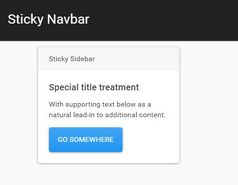Auto Appearing And Disappearing Sticky Header - Stickify
| File Size: | 18.6 KB |
|---|---|
| Views Total: | 1238 |
| Last Update: | |
| Publish Date: | |
| Official Website: | Go to website |
| License: | MIT |

Stickify is a jQuery plugin for creating a smart sticky header/bottom navigation that automatically appears and disappears based on scroll direction.
How It Works:
- Hides the sticky header as the user scrolls down more than a specific vertical delta.
- Reveals the sticky header when the user scrolls up the page.
How to use it:
1. Create a sticky header on your webpage.
<div class="example"> Any Content Like Navigation Lists Or Notification Messages </div>
2. Load the jQuery Stickify plugin after jQuery library.
<script src="/path/to/cdn/jquery.min.js"></script> <script src="/path/to/stickify.js"></script>
3. Attach the function stickify to the sticky header. That's it.
$(function(){
$('.example').stickify();
})
4. Enable the Reverse mode so that the sticky header will auto show/hide based on scroll direction.
$(function(){
$('.example').stickify({
reverse: true
});
})
5. Sticky the element to the bottom of the page instead.
$('.example').stickify({
position: 'bottom'
});
6. Customize the duration of the enter/exit animation. Default: '0.4'.
$('.example').stickify({
animationDuration: '0.5'
});
7. Determine the width of the sticky header. Default: '100%'.
$('.example').stickify({
width: '90%'
});
8. Determine the vertical stacking order of the sticky header. Default: '9999'.
$('.example').stickify({
zIndex: '999'
});
Changelog:
2020-12-23
- Update
2020-12-22
- Code refactor
2020-12-20
- Added options
This awesome jQuery plugin is developed by soilwork92. For more Advanced Usages, please check the demo page or visit the official website.