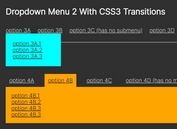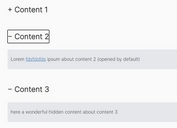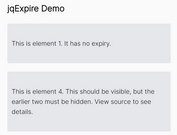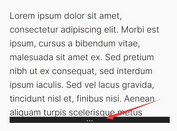Toggle Between Hiding And Showing An Element - jq-collapse.js
| File Size: | 8.11 KB |
|---|---|
| Views Total: | 370 |
| Last Update: | |
| Publish Date: | |
| Official Website: | Go to website |
| License: | MIT |
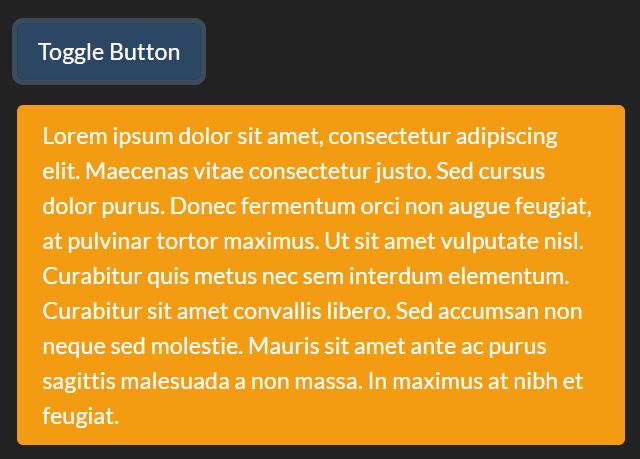
A jQuery content toggle plugin that allows hiding and showing of an element with smooth fade/slide transitions.
Similar to the <details> details disclosure element but more practical, flexible and fancy.
How to use it:
1. Load the minified version of the jq-collapse.js plugin after jQuery.
<script src="/path/to/cdn/jquery.slim.min.js"></script> <script src="/path/to/dist/js/jq-collapse.min.js"></script>
2. Assign a reaction value to your toggleable element.
<div data-jqcollapse-reaction="1"> Content To Show/Hide </div>
3. Create a toggle button to show & hide the element.
<button id="example" data-jqcollapse-action="1"> Toggle Button </button>
4. Initialize the plugin on the toggle button and done.
$(function(){
$('#example').jq_collapse();
});
5. Enable slide & fade transitions.
<button id="example" data-jqcollapse-action="1" data-jqcollapse-slide="true" data-jqcollapse-fade="true" data-jqcollapse-time="1"> Toggle Button </button>
// or
$('#example').jq_collapse({
slide: true,
fade: true,
time: 1 // animation speed
});
6. Determine whether to persist the current Open/Close state using local or session storage.
<button id="example" data-jqcollapse-action="1" data-jqcollapse-slide="true" data-jqcollapse-fade="true" data-jqcollapse-time="1"> Toggle Button </button>
// or
$('#example').jq_collapse({
save: true,
storage: 'session' // or 'local'
});
7. Set the layout to Horizontal if needed.
<button id="example" data-jqcollapse-type="horizontal" data-jqcollapse-size="200"> Toggle Button </button>
// or
$('#example').jq_collapse({
type: 'horizontal',
size: 200
});
8. Automatically switch the horizontal layout to the vertical layout when the screen size is small than 768px.
$('#example').jq_collapse({
responsive: true,
media: 768,
});
9. Event handlers.
$('#example').on('show.jq.collapse', function () {
// do something
});
$('#example').on('shown.jq.collapse', function () {
// do something
});
$('#example').on('hide.jq.collapse', function () {
// do something
});
$('#example').on('hidden.jq.collapse', function () {
// do something
});
This awesome jQuery plugin is developed by wilnicho. For more Advanced Usages, please check the demo page or visit the official website.