Simple jQuery Image Slider - Lean Slider
| File Size: | 630 KB |
|---|---|
| Views Total: | 7588 |
| Last Update: | |
| Publish Date: | |
| Official Website: | Go to website |
| License: | MIT |
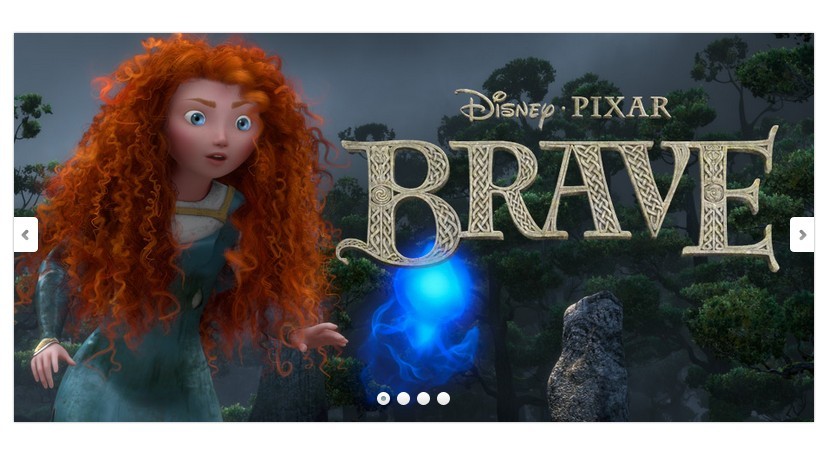
Lean Slider is a Simple jQuery Image Slider Plugin that does not provide any styling or fancy transition effects. So it is very easy to use.
Usage:
1. Include necessary elements in your head section
<script src="http://ajax.googleapis.com/ajax/libs/jquery/1.8.0/jquery.min.js"></script> <script src="lean-slider.js"></script> <link rel="stylesheet" href="lean-slider.css" type="text/css" />
2. Markup
<div id="slider">
<div class="slide1">
<img src="images/1.jpg" alt="" />
</div>
<div class="slide2">
<img src="images/2.jpg" alt="" />
<p>Add content in here.</p>
</div>
...
</div>
3. Call the plugin
$(document).ready(function() {
$('#slider').leanSlider();
});
4. API & Options
//Available options.
pauseTime: 4000, // the delay between each slide, false to turn off slideshow
pauseOnHover: true, // pause the slideshow on hover
startSlide: 0, // zero based index of starting slide
directionNav: '', // selector string for directionNav element
directionNavPrevBuilder: '', // function to override directionNav "prev" output
directionNavNextBuilder: '', // function to override directionNav "next" output
controlNav: '', // selector string for controlNav element
controlNavBuilder: '', // function to override controlNav "next" output
prevText: 'Prev', // text for the "prev" directionNav element
nextText: 'Next', // text for the "next" directionNav element
beforeChange: function(){}, // beforeChange callback
afterChange: function(){}, // afterChange callback
afterLoad: function(){} // afterLoad callback
// You can use the utility "Builder" functions to override the default output for the directionNav and controlNav.
directionNavPrevBuilder: function(prevText){
return '<a href="#" class="lean-slider-prev">'+ prevText +'</a>';
}
directionNavNextBuilder: function(nextText){
return '<a href="#" class="lean-slider-prev">'+ nextText +'</a>';
}
controlNavBuilder: function(index, slide){
return '<a href="#" class="lean-slider-control-nav">'+ (index + 1) +'</a>';
}
// Both the beforeChange and afterChange callbacks have the current slide index as a parameter.
beforeChange: function(currentSlide){
// ...
}
This awesome jQuery plugin is developed by gilbitron. For more Advanced Usages, please check the demo page or visit the official website.











