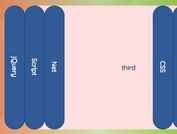Small Background Accordion Slider With jQuery - fsbanner
| File Size: | 5.37 KB |
|---|---|
| Views Total: | 8111 |
| Last Update: | |
| Publish Date: | |
| Official Website: | Go to website |
| License: | MIT |

fsbanner is a very small jQuery plugin used for creating an accordion-style background image slider that supports both click and hover events.
How to use it:
1. Include the required stylesheet fsbanner.css in the head section of the html document.
<link href="fsbanner.css" rel="stylesheet">
2. Add images with description text into the accordion slider.
<div class="fsbanner" id="demo">
<div style="background-image:url(1.jpg)">
<span class="name">Image 1</span>
</div>
<div style="background-image:url(2.jpg)">
<span class="name">Image 2</span>
</div>
<div style="background-image:url(3.jpg)">
<span class="name">Image 3</span>
</div>
...
</div>
3. Include jQuery library and the jQuery fsbanner plugin's script at the end of the document so the page loads faster.
<script src="//code.jquery.com/jquery-1.11.3.min.js"></script> <script src="fsbanner.js"></script>
4. Initialize the plugin on document ready and done.
$('#demo').fsBanner();
5. Plugin's default options.
$('#demo').fsBanner({
// show image descriptions
'showName':true,
// update other slides
'toUpdate':{},
// set default values for slides
'whenEmpty':{},
// or 'mouse'
'trigger':'click',
// If set, the whenEmpty option will be ignored.
// When there is no banner and hideParent is set, the script will hide the element based on the selector passed.
'hideParent':null,
// callback
'onChanged':null
});
This awesome jQuery plugin is developed by fiote. For more Advanced Usages, please check the demo page or visit the official website.