Create Advanced Bootstrap Carousels With HVcarousel
| File Size: | 924 KB |
|---|---|
| Views Total: | 3170 |
| Last Update: | |
| Publish Date: | |
| Official Website: | Go to website |
| License: | MIT |
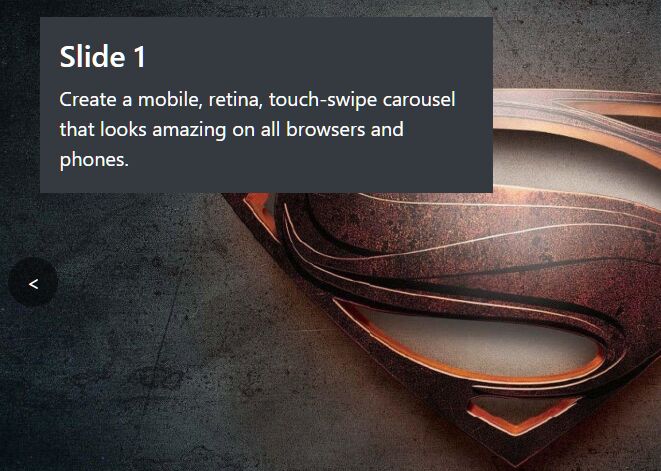
HVcarousel is a jQuery slider plugin which makes uses of Bootstrap 4 carousel component to create responsive, configurable, auto-rotating sliders, carousels, slideshows with minimal effort.
The goal of this plugin is to enhance the native Bootstrap 4 carousel with additional features as follows:
- Without the need of Bootstrap 4 JavaScript.
- Thumbnails navigation.
- Improved image captions.
- Auto adapt to the content size.
- Enlarge the current image in a popup on click.
How to use it:
1. Load the latest Bootstrap 4 stylesheet and the HVcarousel plugin's CSS in the header of the document.
<link rel="stylesheet" href="/path/to/cdn/bootstrap.min.css" /> <link rel="stylesheet" href="/path/to/css/hVCarousel.css" />
2. Build the HTML for a basic carousel with captions.
<div id="myCarousel" class="hVCarousel">
<div class="hVCarousel-inner">
<div class="hVCarousel-slides">
<figure class="hVCarousel-item">
<img src="1.jpg" alt=""/>
<figcaption class="cr-caption row">
<div class="col-md-6">
<div class="bg-dark p-3">
<h4 class="text-white">Slide 1</h4>
<p class="text-white mb-0">
Lorem ipsum dolor sit amet, consectetur adipiscing elit, sed do eiusmod
tempor incididunt ut labore et dolore magna aliqua.
</p>
</div>
</div>
</figcaption>
</figure>
<figure class="hVCarousel-item">
<img src="2.jpg" alt=""/>
<figcaption class="cr-caption row">
<div class="col-md-6">
<div class="bg-dark p-3">
<h4 class="text-white">Slide 2</h4>
<p class="text-white mb-0">
Lorem ipsum dolor sit amet, consectetur adipiscing elit, sed do eiusmod
tempor incididunt ut labore et dolore magna aliqua.
</p>
</div>
</div>
</figcaption>
</figure>
<figure class="hVCarousel-item">
<img src="3.jpg" alt=""/>
<figcaption class="cr-caption row">
<div class="col-md-6">
<div class="bg-dark p-3">
<h4 class="text-white">Slide 3</h4>
<p class="text-white mb-0">
Lorem ipsum dolor sit amet, consectetur adipiscing elit, sed do eiusmod
tempor incididunt ut labore et dolore magna aliqua.
</p>
</div>
</div>
</figcaption>
</figure>
</div>
</div>
</div>
3. Call the function to initialize the carousel.
$(function () {
$('#myCarousel').hVCarousel({
// options here
});
});
4. Enable navigation arrows and pagination controls.
$(function () {
$('#myCrousel').hVCarousel({
dots: true,
arrow: true
});
});
5. Show a zoom icon inside the carousel that allows the user to enlarge and display the current image in a popup.
$(function () {
$('#myCrousel').hVCarousel({
largeImage: true
});
});
6. Use crossfading effect instead of sliding.
$(function () {
$('#myCrousel').hVCarousel({
fade: true
});
});
7. Config the autoplay functionality.
$(function () {
$('#myCrousel').hVCarousel({
autoplay: true,
interval: 3000
});
});
8. Create a thumbnail navigation where the user
<div id="" class="hVCarousel thumbnail-bottom">
<div class="hVCarousel-inner">
<div class="hVCarousel-slides">
<figure class="hVCarousel-item" data-thumnail="1.png">
<img src="1.jpg" alt=""/>
</figure>
<figure class="hVCarousel-item" data-thumnail="2.png">
<img src="2.jpg" alt=""/>
</figure>
<figure class="hVCarousel-item" data-thumnail="3.png">
<img src="3.jpg" alt=""/>
</figure>
</div>
</div>
</div>
$(function () {
$('#myCrousel').hVCarousel({
thumbnailPlace: 'right' // 'top', 'bottom', 'right', 'left'
});
});
This awesome jQuery plugin is developed by hiteshvermahsp. For more Advanced Usages, please check the demo page or visit the official website.











