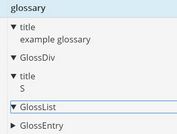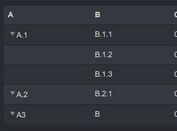Create A CRUD Tree Table With jQuery And Bootstrap - edittreetable
| File Size: | 12.3 KB |
|---|---|
| Views Total: | 29631 |
| Last Update: | |
| Publish Date: | |
| Official Website: | Go to website |
| License: | MIT |
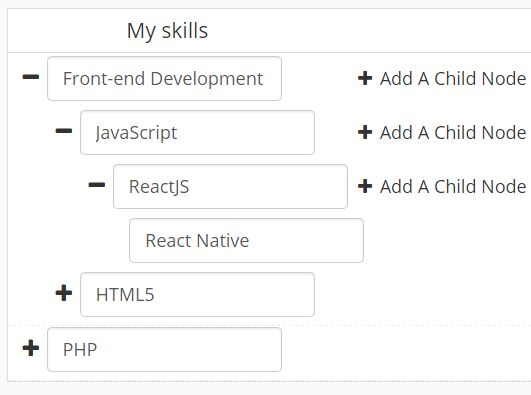
edittreetable is a jQuery plugin used for rendering a hierarchical CRUD tree table from JSON objects using Bootstrap styles.
Features:
- Allows to add/remove/update as many nodes as you prefer.
- Delete confirmation.
- Collapsible and expandable.
Basic usage:
1. Download and include the jQuery edittreetable plugin into your project which has jQuery and Bootstrap included.
<script src="jquery.edittreetable.js"></script>
2. Include the Font Awesome 4 for icons.
<link rel="stylesheet" href="/path/to/font-awesome.min.css">
3. Add nodes to the tree table as follows:
var data = [{
id:1,name:"JavaScript",pid:0
},
{
id:2,name:"jQuery",pid:1
},
{
id:6,name:"ReactJS",pid:1
},
{
id:4,name:"AngularJS",pid:1
},
{
id:5,name:"Zepto",pid:1
},
{
id:3,name:"PHP",pid:0
}];
4. Render a basic tree table in the webpage.
$("#container).bstreetable({
data:data,
maintitle:"languages",
nodeaddCallback:function(data,callback){
alert(JSON.stringify(data));
// do something
callback({id:18,name:data.name,pid:data.pid});
},
noderemoveCallback:function(data,callback){
alert(JSON.stringify(data));
// do something
callback();
},
nodeupdateCallback:function(data,callback){
alert(JSON.stringify(data));
// do something
callback();
}
}
);
5. Plugin's default options and callbacks.
$("#container).bstreetable({
container:window,
data:[],
extfield:[],
nodeaddEnable:true,
maxlevel:4,
nodeaddCallback:function(data,callback){},
noderemoveCallback:function(data,callback){},
nodeupdateCallback:function(data,callback){},
customalert:function(msg){
alert(msg);
},
customconfirm:function(msg){
return confirm(msg);
},
text:{
NodeDeleteText:"Are You Sure To Delete This Node?"
}
});
This awesome jQuery plugin is developed by songhlc. For more Advanced Usages, please check the demo page or visit the official website.