Flat AJAX/JSON Table Plugin With jQuery - Table Populator
| File Size: | 15.5 KB |
|---|---|
| Views Total: | 13744 |
| Last Update: | |
| Publish Date: | |
| Official Website: | Go to website |
| License: | MIT |
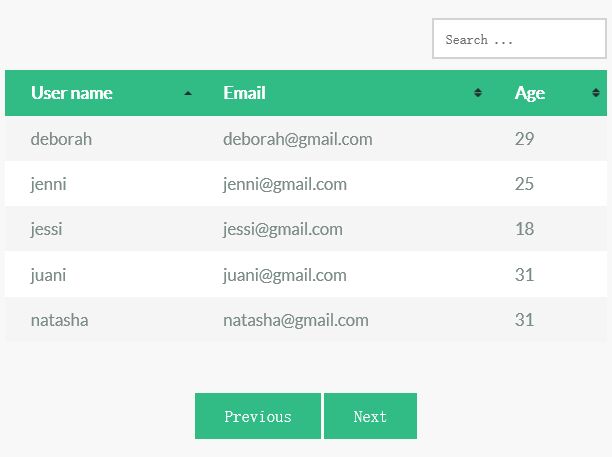
Table Populator is a dynamic table plugin for rendering a flat style data table with pagination, filtering and sorting using remote data via AJAX request.
More features:
- Auto saves table status into local storage.
- Callbacks.
- AJAX loading spinner.
- Sticky table header.
How to use it:
1. Load the table-populator.css for primary table styles.
<link rel="stylesheet" href="src/table-populator.css">
2. Create the html structure for the data table.
<table id="test-table" class="sticky-thead"> <thead> <th data-sort-key="username">User name</th> <th data-sort-key="email">Email</th> <th data-sort-key="age">Age</th> </thead> <tbody> </tbody> </table>
3. Create a search input to filter your table data.
<div class="search"> <input type="text" id="search-input" placeholder="Search ..."/> </div>
4. Create next/prev buttons to navigate between table pages.
<div> <button id="prev">Previous</button> <button id="next">Next</button> </div>
5. Load jQuery library and other required resources at the bottom of the webpage.
<script src="jquery.min.js"></script> <script src="jquery-ui.min.js"></script> <script src="src/table-populator.js"></script>
6. Initialize the data table and specify the path to the remote data.
$('#table').tablePopulator({
fetch_url: "remote.json",
previous_button_selector: "#prev",
next_button_selector: "#next",
pagination_limit: 5,
search_field_selector: "#search-input",
row_mapper: function (json_element, row_element) {
row_element[0] = json_element.username
row_element[1] = json_element.email
row_element[2] = json_element.age
}
});
7. The JSON data structure should be like this:
[
{
"username": "jessi",
"email": "[email protected]",
"age": 18
},
{
"username": "vane",
"email": "[email protected]",
"age": 19
},
{
"username": "samantha",
"email": "[email protected]",
"age": 22
}
]
8. All default options which can be passed as an object on init.
save_table_status: false,
save_table_status_store_key: null,
save_table_session_expiration: false,
fetch_url: null,
previous_button_selector: null,
next_button_selector: null,
default_order_field: null,
default_sort: "DESC",
search_field_selector: null,
pagination_limit: 20,
pagination_global_status: {
enabled: false,
print_selector: null,
url_counter: null,
separator: "/",
of_literal: "of"
},
row_mapper: function (json_element, row_element) {
alert("please implement row_mapper function to print results")
},
beforeRender: function (jsonData) {
},
afterRender: function (jsonData) {
}
Change logs:
2016-07-28
- adding two new properties two set defaults on order and sorting first call
2016-07-27
- core fixes
2016-04-29
- added reload function trigger
This awesome jQuery plugin is developed by dexma. For more Advanced Usages, please check the demo page or visit the official website.











