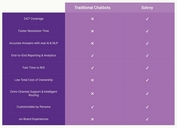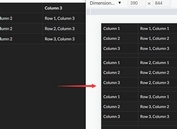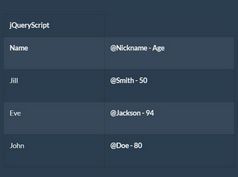Lightweight jQuery Responsive Table Solution - resTables
| File Size: | 8.2 KB |
|---|---|
| Views Total: | 2468 |
| Last Update: | |
| Publish Date: | |
| Official Website: | Go to website |
| License: | MIT |
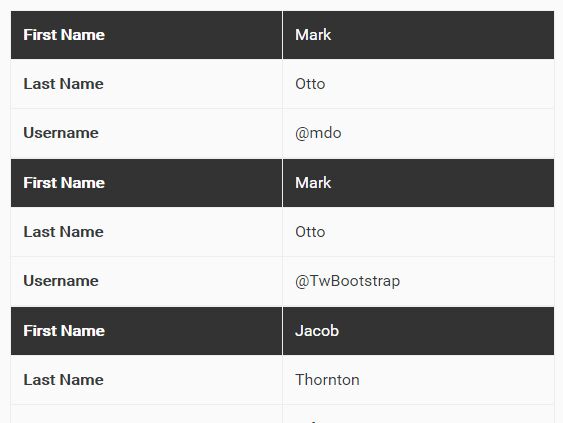
resTables is a lightweight (3kb) jQuery responsive table plugin which converts your wide table into a stacked, 2-column table view on small screens for better readability.
How to use it:
1. Place jQuery library and the jQuery resTables plugin's script at the bottom of the webpage.
<script src="//code.jquery.com/jquery-3.1.1.slim.min.js"></script> <script src="restables.js"></script>
2. Call the function on the html table and we're ready to go.
$('table').resTables();
3. Be sure that your html table have thead and tbody elements as follows:
<table class="table table-bordered">
<thead>
<tr>
<th>#</th>
<th>First Name</th>
<th>Last Name</th>
<th>Username</th>
</tr>
</thead>
<tbody>
<tr>
<th scope="row">1</th>
<td>Mark</td>
<td>Otto</td>
<td>@mdo</td>
</tr>
<tr>
<th scope="row">2</th>
<td>Mark</td>
<td>Otto</td>
<td>@TwBootstrap</td>
</tr>
<tr>
<th scope="row">3</th>
<td>Jacob</td>
<td>Thornton</td>
<td>@fat</td>
</tr>
<tr>
<th scope="row">4</th>
<td colspan="2">Larry the Bird</td>
<td>@twitter</td>
</tr>
</tbody>
</table>
4. Style the new table.
table.restables-clone { display: none; }
table.restables-clone td { width: 50%; }
table.restables-clone td:first-child { font-weight: bold; }
table.restables-clone tr:first-child td { background: #333; color:#fff; }
5. Specify at which breakpoint the html table should be transformed by the plugin.
@media (max-width: 991px) {
.container table.restables-origin { display: none; }
.container table.restables-clone { display: table; }
}
6. Default plugin settings.
$('table').resTables({
// The columns to be merged with the others.
// Example: {1: [2, 3], 5: [6]}
// Result:
// - column with index 1 will contain values from columns: 1, 2, 3.
// - column with index 5 will contain values from columns: 5, 6.
merge: {},
// The columns to be moved to the given position.
// Example: {1: 0}
// Result: column with index 1 will be placed at the top of the table (index 0).
move: {},
// The columns to be skipped.
// Example: [3, 5]
// Result: columns with indexes 3 and 5 will be skipped.
skip: [],
// The columns to be spanned.
// Example: [2, 4]
// Result: columns with indexes 2 and 4 will have only 1 column (value) and colspan=2 attribute.
span: [],
// The CSS cssClass that are added to the origin and cloned elements.
cssClassOrigin: 'restables-origin',
cssClassClone: 'restables-clone',
// The list of attributes that should remain unique.
// Example: ['id']
// Result: <div id="test"> will become <div id="test-restables-clone">
uniqueAttributes: ['id', 'for'],
// The attribute suffix to make it unique.
// Example: -unique-clone
// Result: <div id="test"> will become <div id="test-unique-clone">
attributeSuffix: '-restables-clone',
// The clone callback that is executed when cloning table element.
// Usage example: function (clone) { clone.addClass('cloned-table') }
cloneCallback: null,
// The CSS classes of cells will be preserved in the cloned table element.
preserveCellClasses: true
});
Change log:
2016-12-01
- Added the option to preserve CSS cell classes
This awesome jQuery plugin is developed by codefog. For more Advanced Usages, please check the demo page or visit the official website.