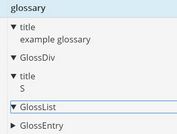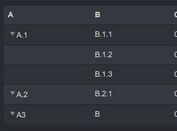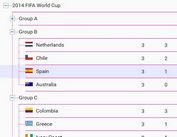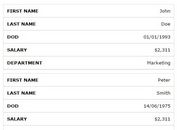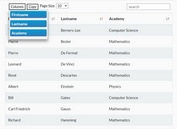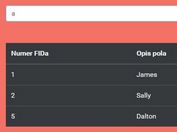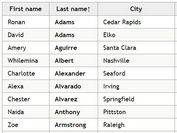Minimal Collapsible Tree Table Plugin With jQuery - treetable
| File Size: | 4.6 KB |
|---|---|
| Views Total: | 8753 |
| Last Update: | |
| Publish Date: | |
| Official Website: | Go to website |
| License: | MIT |

Just another jQuery tree table plugin which turns an html table into a tree, with expand/collapse buttons.
How it works:
- Attach event handlers to the toggle buttons
- Add depth class to each row
- Insert expand/collapse buttons for rows with children and mark initial state (expanded or collapsed)
How to use it:
1. Include Font Awesome 4 icon font for expand/collapse buttons (OPTIONAL).
<link rel="stylesheet" href="/path/to/font-awesome.min.css">
2. Include jQuery library and the jQuery treetable.js plugin at the bottom of the web page.
<script src="//code.jquery.com/jquery.min.js"></script> <script src="src/jquery.treetable.js"></script>
3. Add hierarchical nodes into the table using data-node and data-pnode attributes.
<tr data-node="treetable-1" data-pnode=""> ... </tr> <tr data-node="treetable-1_1" data-pnode="treetable-1"> ... </tr>
4. Call the function on the table element and done.
$('table').treeTable();
5. Pass the following options to the treeTable() method.
$('table').treeTable({
treeColumn: 0,
startCollapsed: false,
expandedClass: 'fa fa-angle-down',
collapsedClass: 'fa fa-angle-right',
expanderTemplate: '<span class="treetable-expander"></span>'
});
This awesome jQuery plugin is developed by TeachBoost. For more Advanced Usages, please check the demo page or visit the official website.