Easy Dynamic HTML Table Manipulation Plugin - jQuery OliverEditTable
| File Size: | 6.15 KB |
|---|---|
| Views Total: | 4301 |
| Last Update: | |
| Publish Date: | |
| Official Website: | Go to website |
| License: | MIT |
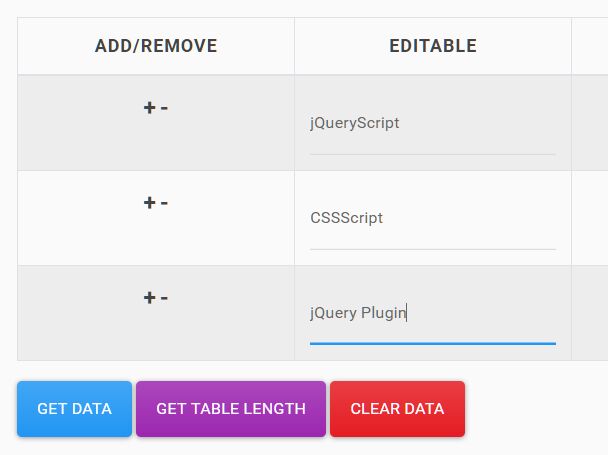
An easy HTML table manipulation plugin for dynamically generating an editable, cloneable HTML table from an array of objects containing tabular data.
Features:
- Add/remove/clone table rows.
- Editable table cells.
- Format tabular data.
- Ouput the current data.
- Get the number of table rows.
How to use it:
1. Prepare your tabular data in a JS array as follows:
var data = '[
{
"id":"1",
"input":"Input Field",
"text":"Any Text",
"testFormatter":"12345",
"inputReadonly":"1"
},
{
"id":"2",
"input":"Input Field",
"text":"Any Text",
"testFormatter":"67890",
"inputReadonly":"2"
},
// more data here
]';
2. Create an empty HTML table on the page:
<table id="testTable">
<thead>
<tr>
<th data-editable="true">Add/Remove</th>
<th style="display:none;" data-type="input" data-field="id" data-hidden="true">Hidden Column</th>
<th data-type="input" data-field="input">Editable</th>
<th data-type="text" data-field="text" >Plain Text</th>
<th data-field="testFormatter" data-formatter="formatter">Format Data</th>
<th data-type="input" data-field="inputReadonly" data-readonly="true">Disabled</th>
</tr>
</thead>
<tbody></tbody>
</table>
3. Load the main JavaScript file oliverEditTable.js after jQuery.
<script src="/path/to/cdn/jquery.min.js"></script> <script src="/path/to/oliverEditTable.js"></script>
3. Populate the tbody with the data you just defined.
window.tableExample = editTable.createExample("testTable");
addRow("testTable",data);
// add row
function addRow(el,data,rowId){
var example;
if(el == "testTable"){
example = window.tableExample;
}
console.log(rowId);
if(data!="" && data!=undefined && data!=null){
example.addRow(el,JSON.parse(data));
}else{
var templ = '[]';
example.addRow(el,JSON.parse(templ));
}
}
// remove row
function delRow(el,data,rowId){
var example;
if(el == "testTable"){
example = window.tableExample;
}
console.log(data);
var length = example.getTableLength();
if(length==1){
alert("at least 1 row");
return false;
}
example.delRow(rowId);
}
4. Format the tabular data.
function formatter(value,el,rowData){
var renderHtml = "<select id='"+el+"' value='"+value+"'>"
renderHtml += "<option value='2'>2</option>"
renderHtml += "<option value='3'>3</option>"
renderHtml += "</select>";
return renderHtml;
}
5. Get the tabular data.
tableExample.getTableData();
6. Get the number of table rows.
tableExample.getTableLength();
7. Clear all tabular data.
tableExample.cleanDate();
This awesome jQuery plugin is developed by cccpeter. For more Advanced Usages, please check the demo page or visit the official website.









