Basic Rich Text Editor Using jQuery And Document.designMode
| File Size: | 4.33 KB |
|---|---|
| Views Total: | 9291 |
| Last Update: | |
| Publish Date: | |
| Official Website: | Go to website |
| License: | MIT |
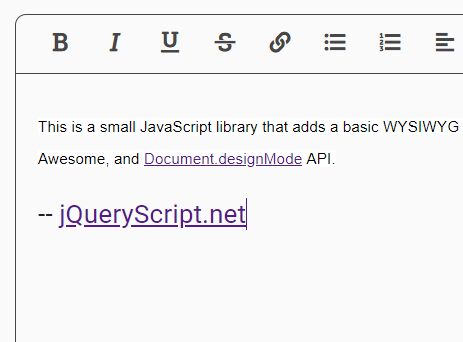
This is a small JavaScript library that adds a basic WYSIWYG editor to an contenteditable element using jQuery, Font Awesome, and Document.designMode API.
How to use it:
1. Include the necessary jQuery library and Font Awesome on the webpage.
<link rel="stylesheet"
href="https://use.fontawesome.com/releases/v5.0.13/css/all.css"
integrity="sha384-DNOHZ68U8hZfKXOrtjWvjxusGo9WQnrNx2sqG0tfsghAvtVlRW3tvkXWZh58N9jp"
crossorigin="anonymous">
<script src="https://code.jquery.com/jquery-3.3.1.slim.min.js"
integrity="sha384-q8i/X+965DzO0rT7abK41JStQIAqVgRVzpbzo5smXKp4YfRvH+8abtTE1Pi6jizo"
crossorigin="anonymous"></script>
2. Add an editor toolbar to your ontenteditable element.
<div id="editor" contenteditable="false">
<section id="toolbar">
<div id="bold" class="icon fas fa-bold"></div>
<div id="italic" class="icon fas fa-italic"></div>
<div id="underline" class="icon fas fa-underline"></div>
<div id="strikeThrough" class="icon fas fa-strikethrough"></div>
<div id="createLink" class="icon fas fa-link"></div>
<div id="insertUnorderedList" class="icon fas fa-list-ul"></div>
<div id="insertOrderedList" class="icon fas fa-list-ol"></div>
<div id="justifyLeft" class="icon fas fa-align-left"></div>
<div id="justifyRight" class="icon fas fa-align-right"></div>
<div id="justifyCenter" class="icon fas fa-align-center"></div>
<div id="justifyFull" class="icon fas fa-align-justify"></div>
</section>
<section id="page" contenteditable="true">
<p id="page-content"></p>
</section>
</div>
3. Include the main JavaScript file at the bottom of the webpage. Done.
<script src="script.js"></script>
This awesome jQuery plugin is developed by farmerchuk. For more Advanced Usages, please check the demo page or visit the official website.










