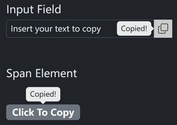Easy Configurable BBCode Editor In jQuery
| File Size: | 24.8 KB |
|---|---|
| Views Total: | 2535 |
| Last Update: | |
| Publish Date: | |
| Official Website: | Go to website |
| License: | MIT |
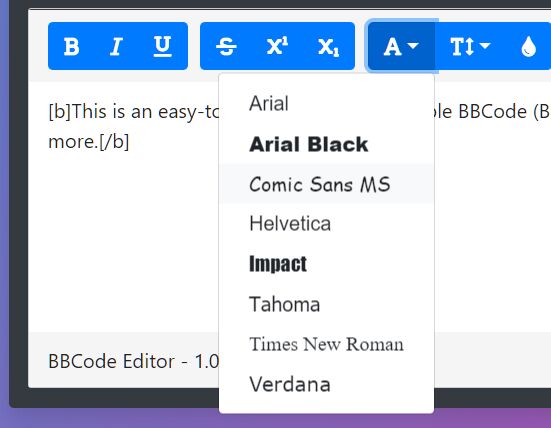
This is an easy-to-use yet fully configurable BBCode (Bulletin Board Code) editor for forums, message boards, contact & comment forms and much more.
More Features:
- Live preview.
- Allows to share the BBcode (base64 encoded) with others.
- Customize the buttons displayed in the toolbar.
- Convenient color picker.
- Image upload is supported as well.
- Multiple languages.
Dependendies:
- Bootstrap framework
- Input Mask plugin.
- An iconic font (Defaults to Font Awesome 5).
- pickr Color picker library.
How to use it:
1. Load the required JavaScript and CSS files in the document.
<!-- Bootstrap 4 Stylesheet --> <link rel="stylesheet" href="/path/to/cdn/bootstrap.min.css" /> <!-- Font Awesome 5 Iconic Font --> <link rel="stylesheet" href="/path/to/cdn/fontawesome/all.min.css" /> <!-- Pickr Stylesheet --> <link rel="stylesheet" href="/path/to/cdn/pickr/dist/themes/monolith.min.css" /> <!-- jQuery --> <script src="/path/to/cdn/jquery.min.js"></script> <!-- Bootstrap 4 JavaScript --> <script src="/path/to/cdn/popper.min.js"></script> <script src="/path/to/cdn/bootstrap.min.js"></script> <!-- Pickr JavaScript --> <script src="/path/to/cdn/pickr.es5.min.js"></script> <!-- Input Mask JavaScript --> <script src="/path/to/cdn/inputmask.min.js"></script>
2. Load the BBCodeditor's files in the document.
<!-- Stylesheet --> <link rel="stylesheet" href="./dist/jquery.editor.css"> <!-- You can find all languages under the lang folder --> <script src="./dist/lang/en_EN.js"></script> <!-- Or font-awesome-4.js --> <script src="./dist/icons/font-awesome-5.js"></script> <!-- Main JavaScript --> <script src="./dist/jquery.editor.js"></script>
3. Create a container element to hold the BBCode editor.
<div id="simple-bbcode-editor"></div> <!-- OPTIONAL --> <div id="simple-bbcode-editor-content"></div>
4. The JavaScript to generate a basic BBCode editor.
$(function() {
$('#simple-bbcode-editor').bbcodeditor({
// This option must be included whenever the editor is called (it can be left empty)
defaultValue: "",
// This "option" is optional but you must call it if you want the get the value of the content area (editor)
content_class: "simple-bbcode-editor-content"
});
});
5. Add a Preview button to the BBCode editor.
$(function() {
$('#simple-bbcode-editor').bbcodeditor({
defaultValue: "",
content_class: "simple-bbcode-editor-content",
includedButtons: [['bold', 'italic', 'underline'], ['strikethrough', 'supperscript', 'subscript'], ['font-name', 'font-size', 'color'], ['unordered-list', 'ordered-list', 'align'], ['link', 'image', 'media'], ['misc', 'advcode', 'table'],['preview']],
customRequestToken: true,
previewRequestTokenName: "_token",
previewRequestToken: "vf5Un8KUDa",
previewRequestUrl: "https://example.com/request_preview.php"
});
});
6. Enable the image upload functionality on the BBCode editor.
$(function() {
$('#simple-bbcode-editor').bbcodeditor({
defaultValue: "",
content_class: "simple-bbcode-editor-content",
enableImageUpload: true,
uploadFileName: "filename",
uploadFile: "bbcodeditor-image-upload",
uploadFileTokenName: "_token",
uploadFileToken: "vf5Un8KUDa"
});
});
7. All default configuration options.
$(function() {
$('#simple-bbcode-editor').bbcodeditor({
lang: 'en-EN',
icons: 'font-awesome-5',
height: 200,
minHeight: 100,
maxHeight: 400,
button_class: 'btn btn-primary',
content_class: '',
includedButtons: [
['bold', 'italic', 'underline'], ['strikethrough', 'supperscript', 'subscript'], ['font-name', 'font-size', 'color'], ['unordered-list', 'ordered-list', 'align'], ['link', 'image', 'media'], ['misc', 'advcode', 'table']
],
advcodeLanguages: ['General Code', 'HTML', 'CSS', 'Javascript', 'PHP', 'XML', 'JSON', 'SQL', 'Ruby', 'Python', 'Java', 'C', 'C#', 'C++', 'Lua', 'Markdown', 'Yaml'],
enableTextareaResize: true,
colorPickerDefaultColor: '#3498DB',
colorPickerSwatches: [
'rgba(52, 152, 219, 1)',
'rgba(46, 204, 113, 1)',
'rgba(26, 188, 156, 1)',
'rgba(234, 76, 136, 1)',
'rgba(155, 89, 182, 1)',
'rgba(241, 196, 15, 1)',
'rgba(243, 156, 18, 1)',
'rgba(231, 76, 60, 1)',
'rgba(236, 240, 241, 1)',
'rgba(189, 195, 199, 1)',
'rgba(149, 165, 166, 1)',
'rgba(127, 140, 141, 1)',
'rgba(52, 73, 94, 1)',
'rgba(44, 62, 80, 1)'
],
enableImageUpload: false,
imageUploadUrl: "",
imageUploadType: "POST",
uploadFileName: "filename",
uploadFile: "bbcodeditor-image-upload",
uploadFileTokenName: "_token",
uploadFileToken: "",
includedMiscItems: ['h1', 'h2', 'h3', 'h4', 'h5', 'h6', 'blockquote', 'code', 'linebreak'],
previewRequestUrl: "",
previewRequestType: "GET",
customRequestToken: false,
previewRequestTokenName: "_token",
previewRequestToken: ""
});
});
7. Get the content of the BBCode editor.
$('#simple-bbcode-editor').val();
Changelog:
2020-03-19
- Update fr_FR.js
2020-01-16
- Update jquery.editor.js
This awesome jQuery plugin is developed by MrAnonymusz. For more Advanced Usages, please check the demo page or visit the official website.