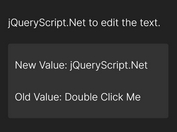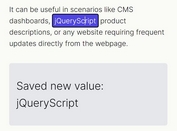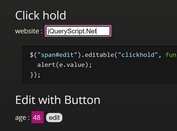jQuery Plugin For Editable Web Content - Live Edit
| File Size: | 6.06KB |
|---|---|
| Views Total: | 5818 |
| Last Update: | |
| Publish Date: | |
| Official Website: | Go to website |
| License: | MIT |
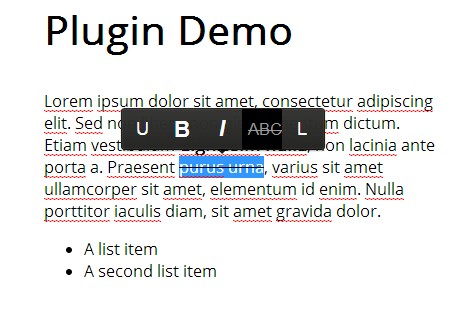
Live Edit is a jQuery plugin that popups a rich text editor panel attached to the selected content that allows you to edit the text directly from the page.
See also:
- jQuery Plugin For In-Place Editing of Data - jinplace
- jQuery Based Inplace Html5 Rich Text Editor - Popline
- jQuery Plugin For Editable Html Elements - trocar.js
- jQuery Plugin For Editable Field On Hover Over - liveeditor
Basic Usage:
1. Include the jQuery liveedit's stylesheet file in the page.
<link rel="stylesheet" href="jquery-liveedit.css">
2. Markup html structure with Html5 data-* attributes.
<article class="live-edit" data-model="article" data-id="1" data-url="/articles"> <div class="content" data-editable="true" data-name="content" data-text-options="true"> Your Content Goes Here </div> </article>
3. Include the jQuery library and jQuery liveedit's script file in the bottom of your page.
<script src="http://ajax.googleapis.com/ajax/libs/jquery/1.10.2/jquery.min.js"></script> <script src="jquery-liveedit.js"></script>
4. Call the plugin.
<script>
$(function(){
$(".live-edit").liveEdit();
});
</script>
This awesome jQuery plugin is developed by alvesdan. For more Advanced Usages, please check the demo page or visit the official website.