Responsive jQuery Off-canvas Menu For Bootstrap
| File Size: | 54.6 KB |
|---|---|
| Views Total: | 3955 |
| Last Update: | |
| Publish Date: | |
| Official Website: | Go to website |
| License: | MIT |
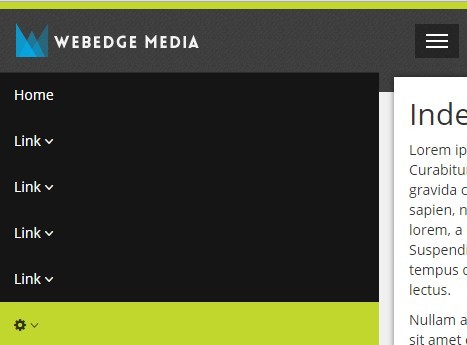
A jQuery & CSS approach to turning the default Bootstrap navigation into a responsive, toggleable off-canvas menu.
How to use it:
1. Make sure you have jQuery library installed in your Bootstrap project.
<script src="path/to/jquery.min.js"></script> <script src="path/to/bootstrap.min.js"></script>
2. Replace the default Bootstrap Navbar styles with follows:
.navbar-collapse.collapse {
border: none;
display: block;
background: #151515;
position: absolute;
left: -100%;
top: 70px;
width: 80%;
max-height: none;
-webkit-transition: left 0.5s ease;
-moz-transition: left 0.5s ease;
-o-transition: left 0.5s ease;
transition: left 0.5s ease;
}
.navbar-collapse.collapse.in {
left: 15px;
}
@media (min-width: 768px) {
.navbar-collapse.collapse {
width: auto;
background: none;
position: relative;
left: auto;
top: auto;
padding: 0px;
margin: 25px 0 35px 50px;
}
}
3. The jQuery script to enable the off-canvas menu.
$('document').ready(function () {
$('.navbar-toggle').on('click', function () {
$('.collapse, #mainContainer').toggleClass('in');
});
});
$(window).resize(function () {
if ($(window).width() > 768) {
$('.collapse, #mainContainer').removeClass('in');
};
});
This awesome jQuery plugin is developed by webedge. For more Advanced Usages, please check the demo page or visit the official website.











