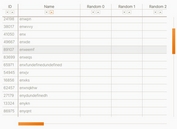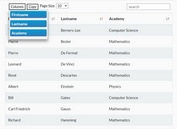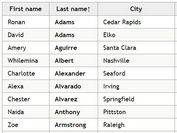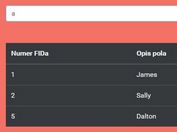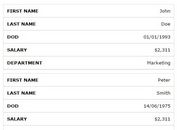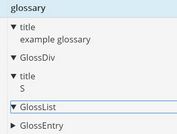jQuery Plugin To Convert CSV File Into Data Table
| File Size: | 43.3 KB |
|---|---|
| Views Total: | 21265 |
| Last Update: | |
| Publish Date: | |
| Official Website: | Go to website |
| License: | MIT |
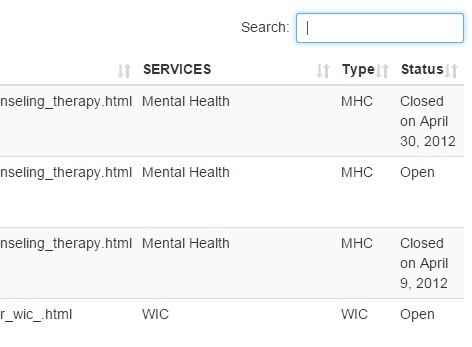
CSV to HTML Table is a JavaScript library that uses jQuery CSV to parse your CSV file and convert data into a searchable, filterable, sortable data table based on jQuery datatables plugin.
See also:
- jQuery Plugin To Generate A Table From A CSV File - CSV Parser
- jQuery Plugin for Converting CSV/TSV To Table - CSVToTable
How to use it:
1. Load jQuery library and other necessary resources in the html page.
<link href="css/bootstrap.min.css" rel="stylesheet"> <link href="css/dataTables.bootstrap.css" rel="stylesheet"> ... <script src="js/jquery.min.js"></script> <script src="js/bootstrap.min.js"></script> <script src="js/jquery.csv.min.js"></script> <script src="js/jquery.dataTables.min.js"></script> <script src="js/dataTables.bootstrap.js"></script>
2. Download and load the csv_to_html_table.js script after jQuery library.
<script src='js/csv_to_html_table.js'></script>
3. Create an element which will be served as the container for the data table.
<div id="table-container"></div>
4. Initialize the plugin and set the data source and target container.
init_table({
csv_path: 'data/Health Clinics in Chicago.csv',
element: 'table-container',
// More options go here
});
5. Full options.
init_table({
// path to your CSV file
csv_path: 'data/Health Clinics in Chicago.csv',
// targer element
element: 'table-container',
// jQuery CSV Plugin Options
csv_options: {...},
// jQuery Datatables Plugin Options
datatables_options: {...}
});
This awesome jQuery plugin is developed by derekeder. For more Advanced Usages, please check the demo page or visit the official website.