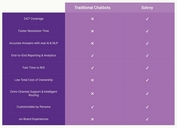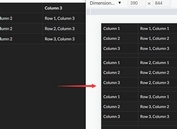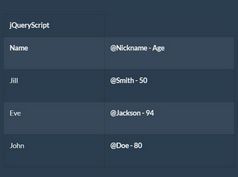Lightweight jQuery Based Responsive Table Solution - RTable
| File Size: | 3.69 KB |
|---|---|
| Views Total: | 3284 |
| Last Update: | |
| Publish Date: | |
| Official Website: | Go to website |
| License: | MIT |
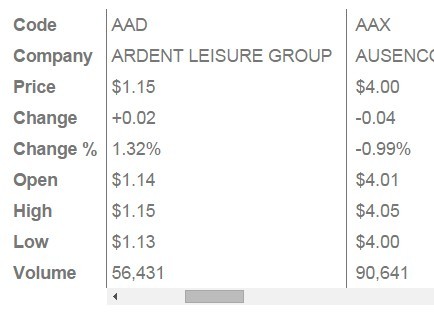
Just another jQuery responsive table plugin which transforms a regular Html table into a single column table (or a scrolling table) when not enough space is available.
How to use it:
1. Load the jquery.rtable.css in the head and the jquery.rtable.js at the bottom of the document. Make sure you have jQuery library loaded in the document.
<link href="jquery.rtable.css" rel="stylesheet"> <script src="//code.jquery.com/jquery-1.11.3.min.js"></script> <script src="jquery.rtable.js"></script>
2. Make sure your table have the thead and tbody tags.
<table >
<thead>
...
</thead>
<tbody>
...
</tbody>
</table>
3. Call the function on the table to make it responsive on small screens.
$('table').rtable();
4. Possible options.
// notable or flipscroll style: 'notable', // an array of sacrificial columns sacrifice: [],
Changelog:
2018-09-15
- bugfix styles for multi line headings
2016-10-11
- Update jquery.rtable.js
This awesome jQuery plugin is developed by nobleclem. For more Advanced Usages, please check the demo page or visit the official website.