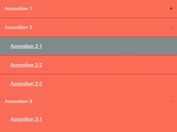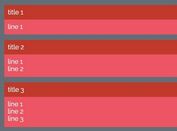Simple Effective jQuery Accordion Plugin - expandAccordion
| File Size: | 5.93 KB |
|---|---|
| Views Total: | 1617 |
| Last Update: | |
| Publish Date: | |
| Official Website: | Go to website |
| License: | MIT |
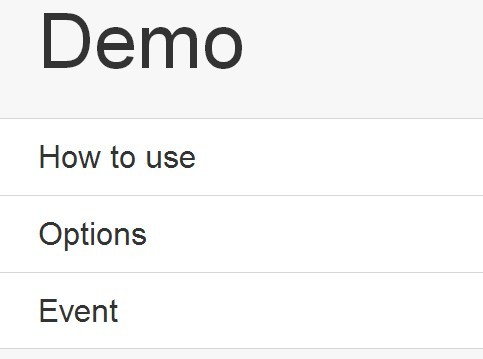
A simple, effective and responsive jQuery accordion plugin for expanding/collapsing content panels with smooth slide animations based on CSS3 transition.
How to use it:
1. Include the jquery.expandAccordion.css for basic accordion styles/animations.
<link rel="stylesheet" href="css/jquery.expandAccordion.css">
2. Create a set of Html elements for the accordion.
<div class="expand_accordion" id="expand_accordion">
<div class="main">
<div class="item">
<div class="item_header">
<div class="inner"> <span>Header 1</span> </div>
</div>
<div class="item_content">
<div class="inner"> Content 1 </div>
</div>
</div>
<div class="item">
<div class="item_header">
<div class="inner"> <span>Header2</span> </div>
</div>
<div class="item_content">
<div class="inner"> Content 2 </div>
</div>
</div>
<div class="item">
<div class="item_header">
<div class="inner"> <span>Header 3</span> </div>
</div>
<div class="item_content">
<div class="inner"> Content 3 </div>
</div>
</div>
</div>
</div>
3. Include the latest jQuery library and the jQuery expandAccordion plugin at the bottom of the document so the pages load faster.
<script src="//code.jquery.com/jquery-1.11.1.min.js"></script> <script src="js/jquery.expandAccordion.js"></script>
4. Call the plugin on the parent container to make the set of elements act like a vertical accordion.
$("#expand_accordion").expandAccordion({
// OPTIONS
});
5. Add the custom CSS to style the accordion whatever you like.
.header,
.footer { background: #F7F7F7; }
.header > .inner > h1 {
display: block;
position: absolute;
bottom: 22px;
left: 22px;
line-height: 44px;
font-size: 44px;
font-weight: 300;
}
.footer > .inner {
display: block;
width: 100%;
height: 100%;
}
.footer > .inner > a {
display: inline-block;
position: absolute;
text-decoration: none;
color: #1D62F0;
bottom: 22px;
left: 22px;
}
.main > .item { background: #FFFFFF; }
.main > .item > .item_header {
background: #FFFFFF;
border-top: 1px solid #D7D7D7;
-webkit-transition: background 0.5s ease 0;
-moz-transition: background 0.5s ease 0;
transition: background 0.5s ease 0;
}
.main > .item:last-child > .item_header { border-bottom: 1px solid #D7D7D7; }
.main > .item.opened > .item_header {
background: #D7D7D7;
-webkit-transition: background 0.5s ease 0;
-moz-transition: background 0.5s ease 0;
transition: background 0.5s ease 0;
}
.main > .item > .item_header > .inner > span {
margin-left: 22px;
font-size: 18px;
line-height: 44px;
}
.item_content { background: #FFFFFF; }
.item_content > .inner { padding: 10px 22px; }
6. Available options.
accordionHeight: 548, itemHeaderHeight: 44, headerHeight: undefined, footerHeight: undefined
7. Events.
// fired when an items is opened
$('#item_event').on('itemOpened', function() {
// Do something
});
// fired when an items is closed
$('#item_event').on('itemClosed', function() {
// Do something
});
This awesome jQuery plugin is developed by AKIRA-MIYAKE. For more Advanced Usages, please check the demo page or visit the official website.