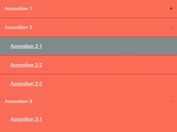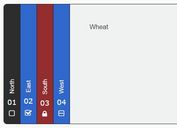Smooth Accordion Slider with jQuery and CSS/CSS3
| File Size: | Unknown |
|---|---|
| Views Total: | 5192 |
| Last Update: | |
| Publish Date: | |
| Official Website: | Go to website |
| License: | MIT |
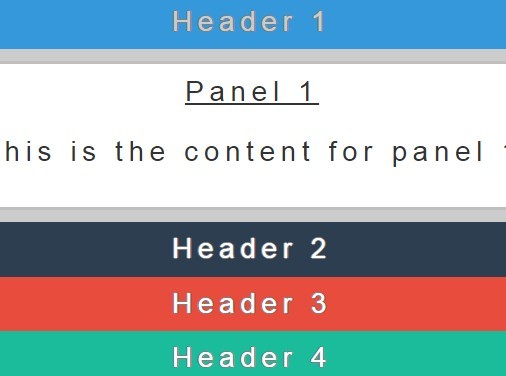
A HTML/CSS/jQuery accordion widget that uses CSS3 transitions to smoothly expand one content panel at a time.
How to use it:
1. The essential accordion structure.
<div id="accordion">
<ul class="panels">
<li data-panel-id="panel1">Header 1</li>
<div class="panel panel1"> <a href="#">Panel 1</a>
<p>This is the content for panel 1</p>
</div>
<li data-panel-id="panel2">Header 2</li>
<div class="panel panel2"> <a href="#">Panel 2</a>
<p>This is the content for panel 2</p>
</div>
<li data-panel-id="panel3">Header 3</li>
<div class="panel panel3"> <a href="#">Panel 3</a>
<p>This is the content for panel 3</p>
</div>
<li data-panel-id="panel4">Header 4</li>
<div class="panel panel4"> <a href="#">Panel 4</a>
<p>This is the content for panel 4</p>
</div>
</ul>
</div>
2. The required CSS/CSS3 rules to style the accordion widget.
#accordion ul {
text-align: center;
margin: 0;
}
#accordion ul li {
list-style-type: none;
cursor: pointer;
padding: 0.4em;
font-size: 1.4em;
color: white;
letter-spacing: 0.2em;
transition: 0.3s ease all;
text-shadow: -1px 0 grey, 0 1px grey, 1px 0 grey, 0 -1px grey;
}
.panel {
display: none;
padding: 25px;
border: 3px #bfbfbf solid;
margin: 10px;
font-family: "roboto", sans-serif;
padding: 0.4em;
font-size: 1.4em;
color: white;
letter-spacing: 0.2em;
background-color: white;
color: #333;
}
3. Place the necessary jQuery library at the bottom of the webpage.
<script src="//code.jquery.com/jquery-2.1.3.min.js"></script>
4. The core JavaScript to enable the accordion.
$(function() {
var $navLink = $('#accordion').find('li');
$navLink.on('click', function() {
var panelToShow = $(this).data('panel-id');
var $activeLink = $('#accordion').find('.active');
// show new panel
// .stop is used to prevent the animation from repeating
// if you keep clicking the same link
$('.' + panelToShow).stop().slideDown();
$('.' + panelToShow).addClass('active');
// hide the previous panel
$activeLink.stop().slideUp()
.removeClass('active');
});
});
This awesome jQuery plugin is developed by MarkShakespeare. For more Advanced Usages, please check the demo page or visit the official website.