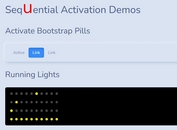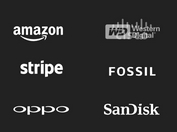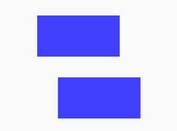jQuery Plugin To Fade In Elements Sequentially - fadeQueue
| File Size: | 7.58 KB |
|---|---|
| Views Total: | 1800 |
| Last Update: | |
| Publish Date: | |
| Official Website: | Go to website |
| License: | MIT |
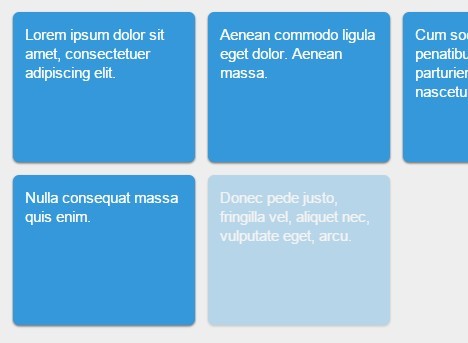
fadeQueue is a super light jQuery plugin that enables you to fade through any kind of element in sequence, at a specified fade-in speed.
See Also:
- Activate HTML Elements Sequentially - jQuery Sequential Activation
- jQuery Plugin To Fade In / Out Elements In Sequence - fadeDelay
- jQuery Plugin For Sequential Entrance Animations - chain-fade
How to use it:
1. Load the jQuery fadeQueue plugin after jQuery JavaScript library.
<script src="//code.jquery.com/jquery.min.js"></script> <script src="jquery.fadequeue.min.js"></script>
2. Create a group of elements that will fade in one by after.
<div id="content"> <p>Content One</p> <p>Content Two</p> <p>Content Three</p> ... </div>
3. Initialize the plugin and done.
$('#content').fadeQueue();
4. Customization options.
$('#content').fadeQueue({
// the duration (miliseconds) for the queued item to fade in
duration: 200,
// a pause (miliseconds) between the fade in durations
pause: 0,
// a node where the animation will force a start
startAt: parent.children(':first');
});
5. A callback function that will be called when queue is empty..
$('#content').fadeQueue(function(){
alert('Queue is empty')
});
This awesome jQuery plugin is developed by PalleZingmark. For more Advanced Usages, please check the demo page or visit the official website.