10 Best Character Counters In JavaScript (2026 Update)
What Is Character Counter?
Character counter is a useful online UI tool that calculates the number of characters that have been entered in a text field and displays the remaining number of characters allowed to be entered.
Typically used in Textarea and/Or Input Field element that limits the number of characters and shows characters used and remaining.
The Best Character Counter Plugin
This is a list of 10 best JavaScript (jQuery & Vanilla JS) plugins that make it easy to implement the Character Counter & Character Limit functionalities on your form controls. Enjoy.
Originally Published Nov 19 2019, updated Feb 26 2026
Table of contents:
jQuery Character Counter Plugins:
Limit & Count Characters In Text Field - jQuery input_limit
A super easy jQuery solution to limit and count the number of characters typed in a text field (textarea or input).
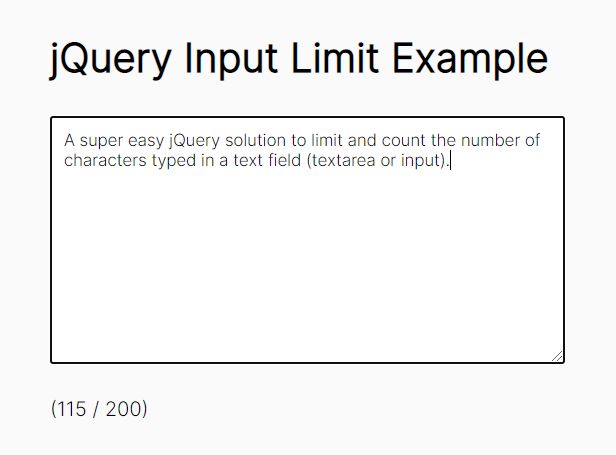
Add A Character Count To Text Field - Simple Text Counter
A Simple Text Counter jQuery plugin that adds a customizable character count calculator to text boxes like textarea and input field.
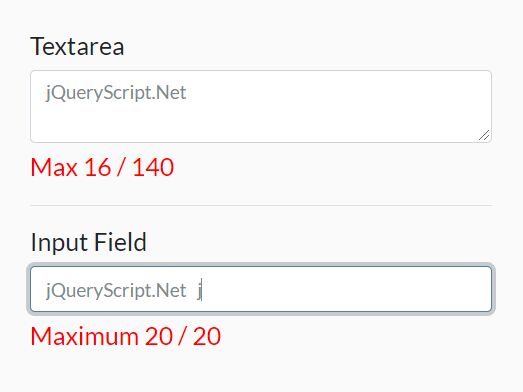
Count Characters and Words In Text Fields - jQuery Counter.js
A lightweight yet powerful jQuery plugin that counts words or characters typed in various web elements including input fields, textareas, and content-editable elements.
You can set the minimum and maximum goal for the counter, customizable the counter's feedback message, and even prevent users from further typing once the specified limit is reached.
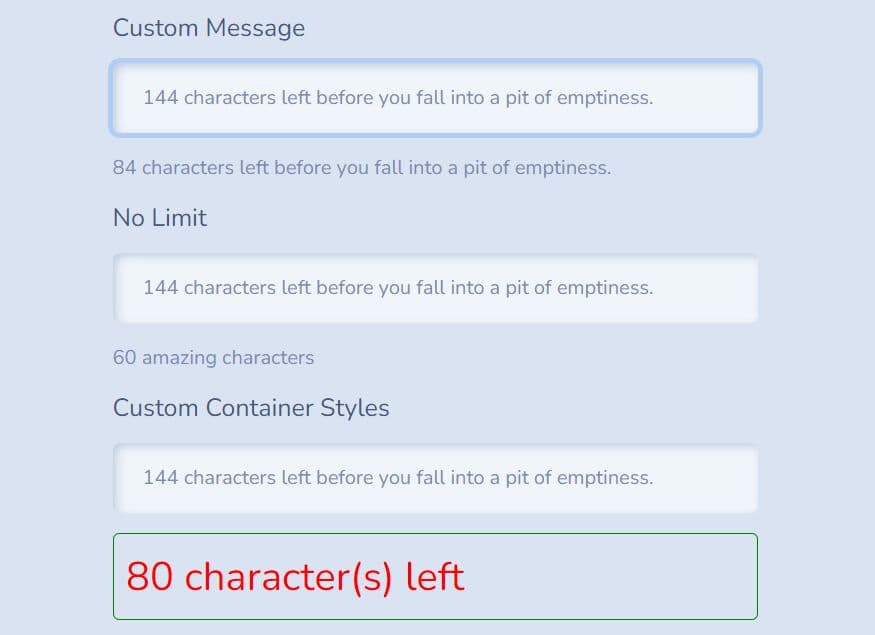
Count Characters Within Text Fields With The char-count Plugin
A tiny and fast jQuery character counter plugin that counts characters within text fields and displays the remaining/maximum number of characters in real-time as users type.
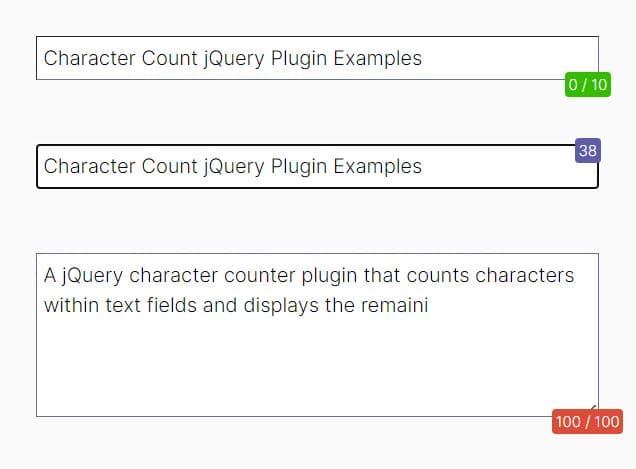
Character Countdown In The Text Field - jQuery character-counter.js
A simple and configurable character countdown/counter plugin that shows and restricts the number of characters allowed to be typed in the text field by the user.
Supports both input field and textarea element. Also compatible with the latest Bootstrap framework.
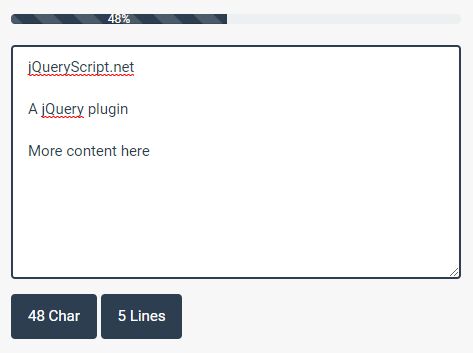
Pure JavaScript Character Counter Plugins:
Character Counter With Visual Feedback – CharCount
CharCount is an ES6 JavaScript library that provides character counters with visual feedbacks for input and textarea elements.
Minimal Character Counter For Text Field – dCounts.js
A really simple JavaScript library that displays character counter next to your text field and stops typing when you have reached the allowed character limit.
Twitter Like Character Counter with Pure Javascript – VCountdown
VCountdown is a pure vanilla JavaScript library that displays a counter for your text field to count characters down as you seen on Twitter tweet box.
Character Counter & Reading Time Calculator
A simple JavaScript-powered online tool that calculates and displays the estimated reading time (with character/word/space/vowel counters) for an article you provide.

Create a Character Counter with Visual Feedback in Pure JS – CharCount
An ES6 JavaScript library that provides character counters with visual feedback for input and textarea elements.

Conclusion:
Looking for more jQuery plugins or JavaScript libraries to create awesome Character Counters on the web & mobile? See jQuery Character Counter and JavaScript Character Counter sections for details.








