Mobile First jQuery / HTML5 Image Viewer Plugin - preview-image.js
| File Size: | 377 KB |
|---|---|
| Views Total: | 3355 |
| Last Update: | |
| Publish Date: | |
| Official Website: | Go to website |
| License: | MIT |
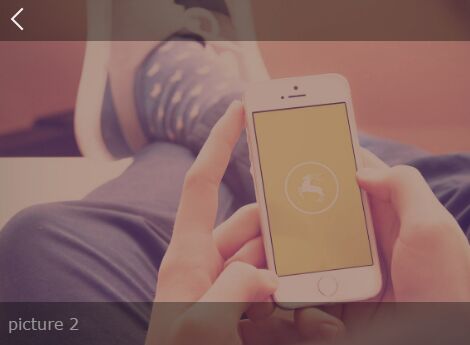
preview-image.js is a lightweight and mobile-first image viewer plugin that enables the user to display your image in a fullscreen sliding panel with the ability to navigate between images via keyboard arrows or touch swipe events.
View the demo page in the mobile:
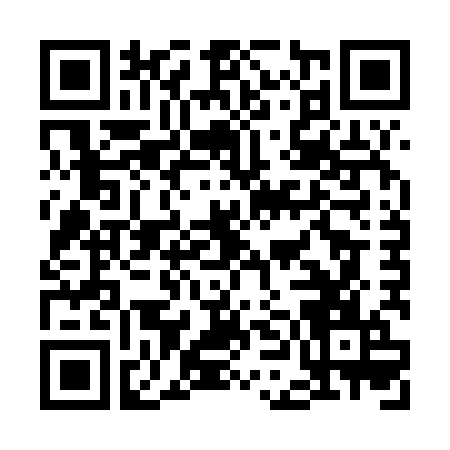
How to use it:
1. Load the latest version of jQuery (slim build is recommended) or Zepto.js library in your html document.
<script src="http://code.jquery.com/jquery-3.1.1.slim.min.js"></script>
2. Download the plugin and load the following JS & CSS files in the document.
<link rel="stylesheet" href="preview-image.min.css"> <script src="preview-image.min.js"></script>
3. Insert your image list to a DIV container 'preview'.
<div id="preview">
<ul>
<li>
<img src="1.jpg" alt="picture 1">
</li>
<li>
<img src="2.jpg" alt="picture 2">
</li>
<li>
<img src="3.jpg" alt="picture 3">
</li>
<li>
<img src="4.jpg" alt="picture 4">
</li>
<ul>
</div>
4. Just call the plugin on the container element and we're done.
$('#preview').preview();
Change log:
2016-12-13
- JS update
This awesome jQuery plugin is developed by liukaijv. For more Advanced Usages, please check the demo page or visit the official website.











