Simple Dynamic Tiled Photo Gallery Plugin with jQuery - jLastic
| File Size: | 7.72 KB |
|---|---|
| Views Total: | 8145 |
| Last Update: | |
| Publish Date: | |
| Official Website: | Go to website |
| License: | MIT |
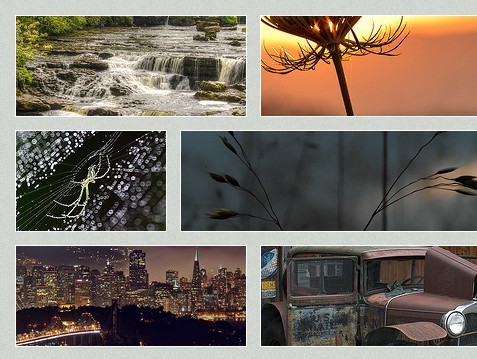
jLastic is a simple fast jQuery plugin that enables you to display a group of photos in a neat tiled gallery layout. Hover over the gallery to see how the images expand by the pixel values you specified.
How to use it:
1. Load jQuery JavaScript library and the jQuery jLastic plugin in the document.
<script src="//code.jquery.com/jquery-1.11.1.min.js"></script> <script src="jLastic.js"></script>
2. Wrap your images into a container element.
<div class="jLastic"> <img src="1.jpg"> <img src="2.jpg"> ... </div>
3. The custom CSS styles for each tile.
.jLastic .tile{
background-color:white;
display:block;
border-radius:5px;
position:absolute;
background-size:auto;
border:5px solid white;
cursor:pointer;
box-shadow:1px 1px 20px #000;
background-repeat:no-repeat;
background-position:center;
}
4. Call the plugin to organize the images into a tiled gallery.
$(document).ready(function() {
$('.jLastic').jLastic({
// Options
});
});
5. Available settings.
// The number of images to be displayed per row. tilesPerRow: 5, // The width of the image in minimised state. tileWidth: 100, // The height of the image in minimised state. tileHeight: 100, // The space between images. tileMargin: 10, // The extra width by which a minimised image will expand // In portrait mode. portraitExpandWidth: 220 , // The extra height by which a minimised image will expand // In portrait mode. portraitExpandHeight: 320 , // The extra width by which a minimised image will expand // In landscape mode. landscapeExpandWidth:330 , // The extra height by which a minimised image will expand // In landscape mode. landscapeExpandHeight: 220 , // The time taken to animate the images when a minimised image is expanded. animationDurationExpand:300 , // The time taken to animate the images to the default (minimised) state. animationDurationCompress: 300 , // The event by which an image is expanded. // By default on mouse hover the tiles expand. // Use (event: "click") to expand images on mouse click. event: "default"
This awesome jQuery plugin is developed by twimbee. For more Advanced Usages, please check the demo page or visit the official website.











