Easy Responsive Photo Gallery Plugin with jQuery
| File Size: | 49.6 KB |
|---|---|
| Views Total: | 10687 |
| Last Update: | |
| Publish Date: | |
| Official Website: | Go to website |
| License: | MIT |
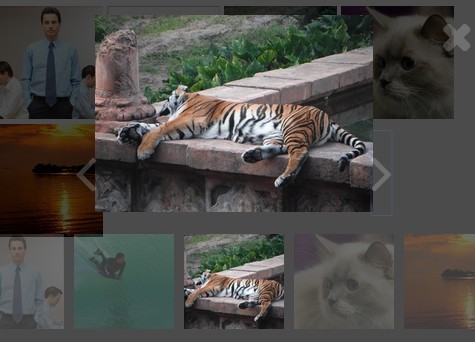
A lightweight and easy-to use jQuery plugin to display the photo gallery in a responsive lightbox with arrows/thumbnails navigation.
How to use it:
1. Include jQuery JavaScript library and the jQuery gallery plugin into your document.
<script src="//code.jquery.com/jquery-1.11.1.min.js"></script> <script src="jQuery-gallery/jquery-gallery.js"></script> <link href="jQuery-gallery/jquery-gallery.css" rel="stylesheet">
2. Include Font Awesome 4 icon font for navigation icons (Optional).
<link rel="stylesheet" href="//netdna.bootstrapcdn.com/font-awesome/4.2.0/css/font-awesome.min.css">
3. Insert your images into the document following the markup structure as shown below. Use data-gallery attribute to group the images so that you can display multiple galleries on your webpage.
<div class="coverimg"> <a href="#"><img src="1.jpg" data-gallery="my-gallery"></a> <a href="#"><img src="2.jpg" data-gallery="my-gallery"></a> <a href="#"><img src="3.jpg" data-gallery="my-gallery"></a> <a href="#"><img src="4.jpg" data-gallery="my-gallery"></a> <a href="#"><img src="5.jpg" data-gallery="my-gallery"></a> </div>
4. Initialize the gallery plugin with default options.
$(document).jquerygallery();
5. Available options to customize the gallery.
$(document).jquerygallery({
// displays a thumbnails navigation
'coverImgOverlay' : true,
// CSS classes
'imgActive' : "imgActive",
'thumbnail' : "coverImgOverlay",
'overlay' : "overlay",
// the height of the thumbnails
'thumbnailHeight' : 120,
// custom navigation controls.
// requires Font Awesome
'imgNext' : "<i class='fa fa-angle-right'></i>",
'imgPrev' : "<i class='fa fa-angle-left'></i>",
'imgClose' : "<i class='fa fa-times'></i>",
// animation speed
'speed' : 300
});
This awesome jQuery plugin is developed by guillaumebreux. For more Advanced Usages, please check the demo page or visit the official website.











