Dynamic Bootstrap Modal Plugin With jQuery - Modal Manager
| File Size: | 5.17 KB |
|---|---|
| Views Total: | 2126 |
| Last Update: | |
| Publish Date: | |
| Official Website: | Go to website |
| License: | MIT |
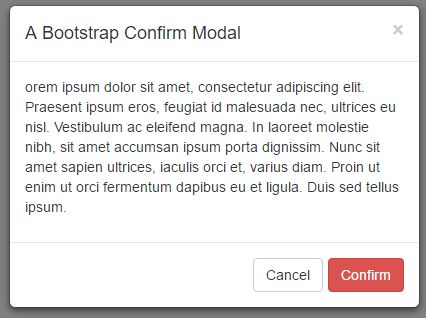
A very smalll jQuery plugin that makes it easier to create dynamic Bootstrap modal windows directly in the JavaScript.
How to use it:
1. The plugin requires jQuery and Bootstrap loaded correctly in the html page.
<link rel="stylesheet" href="/path/to/bootstrap.min.css"> <script src="/path/to/jquery.min.js"></script> <script src="/path/to/bootstrap.min.js"></script>
2. Load the boostrapModalManager.js script after jQuery library.
<script src="src/boostrapModalManager.js"></script>
3. Create a basic Bootstrap modal window with default action buttons that will auto popup on page load.
$('body').bootstrapModalManager();
4. Customize the modal window with the following options & callbacks.
$('body').bootstrapModalManager({
sections: {
head: {
text: 'Test title',
buttons: []
},
body: {
text: 'A body of text.'
},
footer: {
buttons: [
{
classes: ['btn-default'],
text: 'Close',
action: null
},
{
classes: ['btn-primary'],
text: 'Save Changes',
action: null
}
]
}
}
});
This awesome jQuery plugin is developed by stuartmcg123. For more Advanced Usages, please check the demo page or visit the official website.











