Responsive Modal Dialog Plugin with jQuery - Popelt
| File Size: | 18.6 KB |
|---|---|
| Views Total: | 2342 |
| Last Update: | |
| Publish Date: | |
| Official Website: | Go to website |
| License: | MIT |
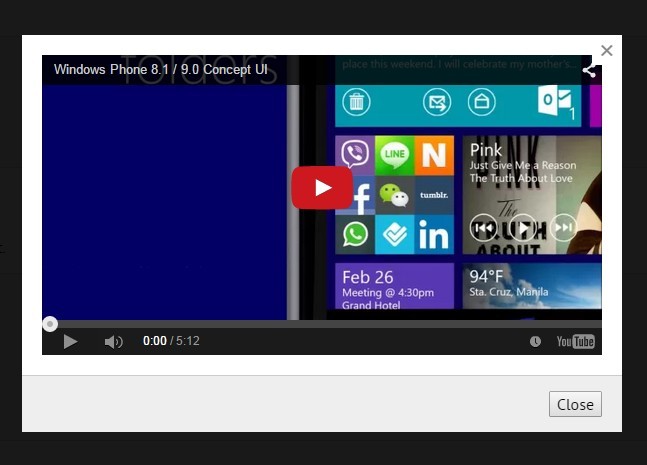
Popelt is a highly configurable jQuery popup plugin to create responsive modal windows & dialog boxes that support both dynamic and static html content like text, ajax content, iframes, template, etc.
Basic usage:
1. Include the jQuery popelt plugin and other required resources in your Html file.
<link rel="stylesheet" href="css/popelt.css"> <script src="//code.jquery.com/jquery-1.11.2.min.js"></script> <script src="source/popelt-v1.0-source.js"></script>
2. Create a default modal window with custom title/message. It can be closed by pressing ESC key or clicking on the black background.
var p = new Popelt({
title: 'Title',
content: 'Description',
}).show();
3. Create a confirm dialog with custom buttons.
var p = new Popelt({
title: 'Are you sure?',
content: ''
});
p.addButton('Yes', function(){
alert('You clicked YES');
});
p.show();
4. Load content from an external source via AJAX.
var p = new Popelt({
contentType: 'ajax',
loadUrl: 'ajax.html',
focus: true
});
p.addCloseButton();
p.show();
5. Load content from custom template.
var p = new Popelt({
contentType: '#target-dom'
}).show();
6. Default plugin settings.
// enable modal mode modal : false, // custom modal/dialog title title : false, // custom modal/dialog content content : '', // top offset offsetTop : -1, // display a close button closeButton : true // tooltip text for the close button closeBtnTooltip : 'Close', // width of the modal/dialog // pixel or percentage width : 600, // CSS class for close link closeClass : '', // ESC key to close escClose : true, // Element to focus focus : null, // iframe, ajax, #elementId contentType : false , // iframe/ajax URL loadUrl : false, // an array of buttons // [{ label [,classname] [,clickEvent]}] buttons : [], // fade animation speed fadeSpeed : 200, // iframe height/width iframeHeight : '300px', iframeWidth : '100%', // max height of the modal/dialog maxHeight : false, // vertical alignment valign : true, // enable responsive layout responsive : false, // overlay background color overlayColor : false, // overlay opacity overlayOpacity: false
7. Public methods.
var p = new Popelt({
// OPTIONS HERE
})
// add custom buttons.
// addButton(label [,class] [,clickEvent]);
p.addButton();
// add close button
p.addCloseButton();
// Add a button with "OK" as label.
p.addOKButton(clickEvent)
// Add a button with "Cancel" as label.
p.addCancelButton(clickEvent)
// Can be HTML or Plain text
p.setContent(CONTENT);
// Show the popup
p.show();
// Close the popup
p.close();
This awesome jQuery plugin is developed by scazzy. For more Advanced Usages, please check the demo page or visit the official website.











