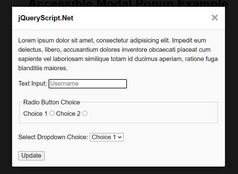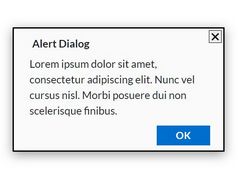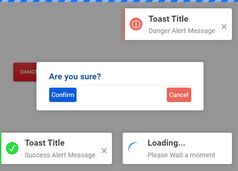Showing Pages with Pretty Transition Effect - FrameWarp
| File Size: | 50.9 KB |
|---|---|
| Views Total: | 1472 |
| Last Update: | |
| Publish Date: | |
| Official Website: | Go to website |
| License: | MIT |
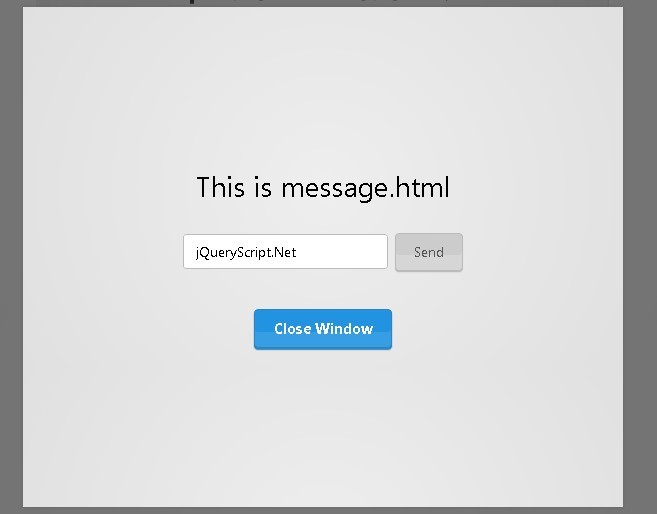
FrameWarp is a jQuery Plugin for showing pages of your website with a pretty, CSS-Driven, transition effect. It sets an API Bridge for easy message passing. It can also can cache the pages, so your web application feels more responsive.
How to use it:
1. CSS
<link rel="stylesheet" href="assets/css/styles.css" /> <link rel="stylesheet" href="assets/framewarp/framewarp.css" />
2. Markup
<div id="main"> <img src="assets/img/tooltip.png" width="575" height="217" alt="FrameWarp Plugin" /> <a href="frame.html" class="button2" id="b1">Try it!</a> <a href="message.html" class="button1" id="b2">Message Passing</a> <a href="#" class="button1" id="b3">With Cache</a> <a href="#" class="button1" id="b4">Without Cache</a> <p id="messages"></p> </div>
3. Include jQuery Library and other scripts
<script src="http://code.jquery.com/jquery-1.7.2.min.js"></script> <script src="assets/js/jquerypp.custom.js"></script> <script src="assets/framewarp/framewarp.js"></script> <script src="assets/js/script.js"></script>
This awesome jQuery plugin is developed by unknown. For more Advanced Usages, please check the demo page or visit the official website.