Accessible Modal Popup With jQuery And CSS3
| File Size: | 8.82 KB |
|---|---|
| Views Total: | 1392 |
| Last Update: | |
| Publish Date: | |
| Official Website: | Go to website |
| License: | MIT |
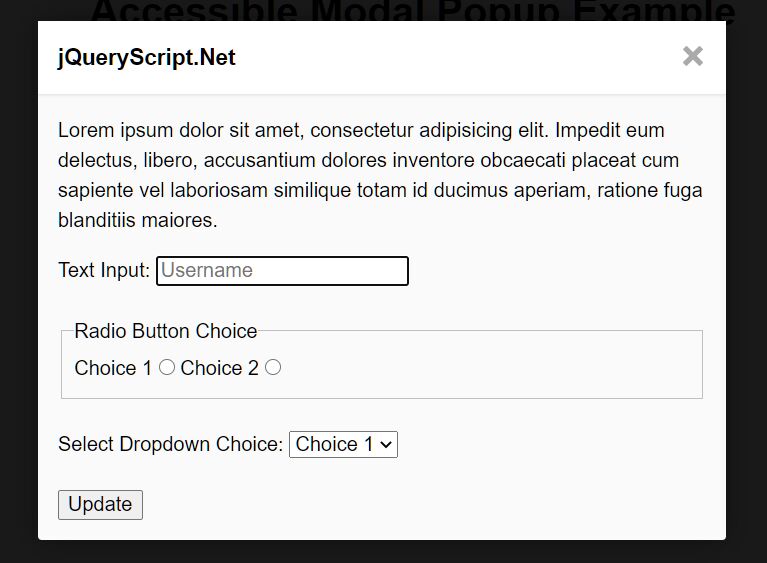
An accessible and minimal modal popup that uses CSS/CSS3 to toggle the visibility and utilizes jQuery to add/remove ARIA attributes based on the current open/close status.
How to use it:
1. Code the HTML for the modal popup.
<div class="modal" aria-hidden="true" role="dialog" aria-labelledby="modalTitle" aria-describedBy="modalDescription">
<div class="modal-overlay modal-hide" tabindex="-1"></div>
<div class="modal-container modal-hide">
<div class="modal-wrapper modal-transition">
<div id="modalDescription" class="modal-description vh">Beginning of dialog window.</div>
<div class="modal-header">
<button class="modal-close modal-hide">
<svg class="icon-close icon" viewBox="0 0 32 32">
<use xlink:href="#icon-close"></use>
</svg>
</button>
<h2 id="modalTitle" class="modal-heading">This is a modal</h2>
</div>
<div class="modal-body">
<div class="modal-content">
Modal Content Here
</div>
</div>
</div>
</div>
</div>
2. Create an SVG based close button for the modal popup.
<svg display="none" version="1.1" xmlns="http://www.w3.org/2000/svg" xmlns:xlink="http://www.w3.org/1999/xlink" width="768" height="800" viewBox="0 0 768 800"><defs><g id="icon-close"><path class="path1" d="M31.708 25.708c-0-0-0-0-0-0l-9.708-9.708 9.708-9.708c0-0 0-0 0-0 0.105-0.105 0.18-0.227 0.229-0.357 0.133-0.356 0.057-0.771-0.229-1.057l-4.586-4.586c-0.286-0.286-0.702-0.361-1.057-0.229-0.13 0.048-0.252 0.124-0.357 0.228 0 0-0 0-0 0l-9.708 9.708-9.708-9.708c-0-0-0-0-0-0-0.105-0.104-0.227-0.18-0.357-0.228-0.356-0.133-0.771-0.057-1.057 0.229l-4.586 4.586c-0.286 0.286-0.361 0.702-0.229 1.057 0.049 0.13 0.124 0.252 0.229 0.357 0 0 0 0 0 0l9.708 9.708-9.708 9.708c-0 0-0 0-0 0-0.104 0.105-0.18 0.227-0.229 0.357-0.133 0.355-0.057 0.771 0.229 1.057l4.586 4.586c0.286 0.286 0.702 0.361 1.057 0.229 0.13-0.049 0.252-0.124 0.357-0.229 0-0 0-0 0-0l9.708-9.708 9.708 9.708c0 0 0 0 0 0 0.105 0.105 0.227 0.18 0.357 0.229 0.356 0.133 0.771 0.057 1.057-0.229l4.586-4.586c0.286-0.286 0.362-0.702 0.229-1.057-0.049-0.13-0.124-0.252-0.229-0.357z"></path></g></defs></svg>
3. Create a trigger button to toggle the modal popup when needed.
<button class="modal-show">Show modal</button>
4. The required CSS & CSS3 rules for the modal popup.
.modal {
position: fixed;
z-index: 10000;
top: 0;
left: 0;
visibility: hidden;
width: 100%;
height: 100%;
}
.modal.is-visible {
visibility: visible;
}
/* Prevent scrolling on <html> when `.modal` is visible */
.no-scroll {
overflow: hidden;
}
/* Modal Overlay & Container */
.modal-overlay,
.modal-container {
position: fixed;
z-index: 9000;
top: 0;
left: 0;
width: 100%;
height: 100%;
visibility: hidden;
opacity: 0;
transition: visibility 0s ease 0.3s, opacity 0.3s ease;
}
.modal-overlay {
background: hsla(0, 0%, 0%, 0.5);
}
.modal.is-visible .modal-overlay,
.modal.is-visible .modal-container {
opacity: 1;
visibility: visible;
transition-delay: 0s;
}
/* Allow scrolling on `.modal-container` in case `.modal-wrapper` is taller than the viewport */
.modal.is-visible .modal-container {
overflow: auto;
-webkit-overflow-scrolling: touch;
}
/* Modal Wrapper */
.modal-wrapper {
position: absolute;
z-index: 10000;
top: 3em;
left: 50%;
width: 100%;
max-width: 600px;
margin-left: -50%;
background-color: #fff;
box-shadow: 0 0 1.5em hsla(0, 0%, 0%, 0.35);
}
/* Modal Transition */
.modal-transition {
transition: visibility 0.3s 0.12s, opacity 0.3s 0.12s, transform 0.3s 0.12s;
transform: translateY(-10%);
opacity: 0;
}
.modal.is-visible .modal-transition {
transform: translateY(0);
opacity: 1;
}
.modal-header,
.modal-content {
padding: 1em;
}
/* Modal Header */
.modal-header {
position: relative;
background-color: #fff;
box-shadow: 0 1px 2px hsla(0, 0%, 0%, 0.06);
border-bottom: 1px solid #e8e8e8;
}
/* Modal Heading */
.modal-heading {
font-size: 1.125em;
margin: 0;
-webkit-font-smoothing: antialiased;
-moz-osx-font-smoothing: grayscale;
}
/* Modal Close Button */
.modal-close {
position: absolute;
top: 0;
right: 0;
padding: 1.125em;
color: #aaa;
background: none;
border: 0;
}
.modal-close:hover {
color: #777;
}
/* Modal Content */
.modal-content > *:first-child {
margin-top: 0;
}
.modal-content > *:last-child {
margin-bottom: 0;
}
@media (min-width: 600px) {
/* Modal Wrapper */
.modal-wrapper {
top: 6em;
margin-left: -300px;
}
}
5. Load the necessary jQuery JavaScript library (slim build for better performance) at the end of the document.
<script src="/path/to/cdn/jquery.slim.min.js"></script>
6. Cache the selectors
var html = $('html'),
demo = $('.demo'),
modal = $('.modal'),
modalShow = $('.modal-show'),
modalHide = $('.modal-hide'),
modalWrapper = $('.modal-wrapper');
7. Show & hide the modal and toggle the CSS classes & ARIA attribute as follows:
// Modal Show
modalShow.on('click', function(e) {
e.preventDefault();
html.addClass('no-scroll');
modal.addClass('is-visible');
demo.attr('aria-hidden', 'true');
modal.attr({
'aria-hidden': 'false',
'open': 'true',
'tabindex': '0'
});
});
// Modal Hide
modalHide.on('click', function(e) {
e.preventDefault();
html.removeClass('no-scroll');
modal.removeClass('is-visible');
demo.attr('aria-hidden', 'false');
modal.attr('aria-hidden', 'true');
modal.removeAttr('open tabindex');
});
8. Prevent the toggle event from bubbling.
modalWrapper.on('click', function(e) {
e.stopPropagation();
});
This awesome jQuery plugin is developed by cbracco. For more Advanced Usages, please check the demo page or visit the official website.











