Simple jQuery Modal & Dialog Box Plugin - Dialog
| File Size: | 47.4 KB |
|---|---|
| Views Total: | 10939 |
| Last Update: | |
| Publish Date: | |
| Official Website: | Go to website |
| License: | MIT |
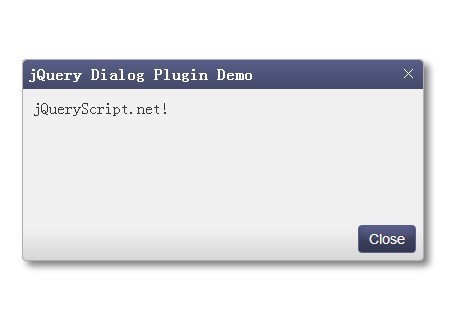
Dialog is a simple yet robust modal & dialog box plugin built with jQuery and CSS3 that is fully customizable, responsive-aware, and easily stylable.
Features:
- Auto center the dialog when window resized.
- CSS transitions for the modal mask.
- click on the background or press ESC to close the dialog.
- Allow scrolling of the background.
- Stacked modals supported.
- Callback functions supported.
Basic Usage:
1. Load the latest jQuery javascript library and jQuery Dialog plugin at the bottom of the document.
<script src="http://ajax.googleapis.com/ajax/libs/jquery/1.11.0/jquery.min.js"></script> <script type="text/javascript" src="jquery.dialog.js"></script>
2. Load the required jQuery Dialog Plugin's CSS in the head section of the document.
<link rel="stylesheet" type="text/css" href="dialog.css"/>
3. Create a link/button to toggle a dialog or modal box.
<button class="demo"></button>
4. Create a dialog box with a close button.
$("#demo").click(function() {
$.dialog({
"body": "Dialog Body!",
"title": "Dialog Title",
"show": true,
"footer": "<button class=\"dialog-button\" data-dialog-action=\"hide\">Close</button>"
});
});
5. All the options and callbacks to customize the plugin.
// body of the dialog, either a string, a jQuery instance, or
// a function that returns the body in a callback
body: '',
// title text
title: '',
//HTML or jQuery/DOM for footer
footer: '',
// position the dialog at a specific place, e.g. { top: 40, left: 100 }
position: null,
// dynamically keep the dialog in the center of the screen
dynamic: true,
// use an overlay to prevent interaction with the background
modal: false,
// dimensions of the dialog
width: null,
height: null,
// with "modal: true", specifies whether clicking on the background
// will close the dialog
closeOnMaskClick: true,
// close the dialog when the user presses ESC
closeOnEscape: true,
// show the li'l "X" in the top right corner
closeX: true,
// with "modal: true", allow scrolling of the background
allowScrolling: false,
// top and left gutter for long/wide dialogs
gutter: 20,
// event callbacks (always remember to invoke the callback argument!)
onHiding: function(catalyst, callback) { callback(); },
onShowing: function(callback) { callback(); },
// enable CSS transitions for the modal mask
transitionMask: true,
// show some buttons
buttons: {}
This awesome jQuery plugin is developed by tmont. For more Advanced Usages, please check the demo page or visit the official website.











