Small Adaptive jQuery Gallery Lightbox Plugin - lightbox.js
| File Size: | 21.2 KB |
|---|---|
| Views Total: | 1860 |
| Last Update: | |
| Publish Date: | |
| Official Website: | Go to website |
| License: | MIT |
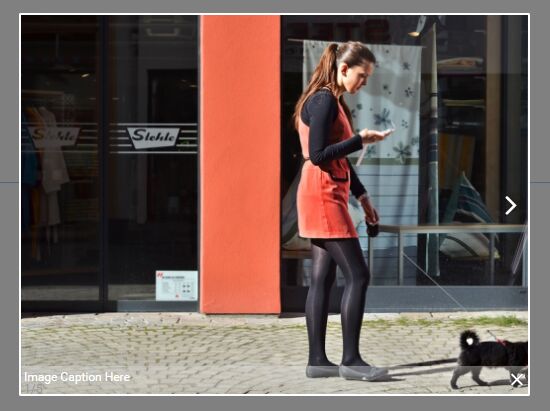
Just another jQuery gallery lightbox plugin that images will open in a responsive lightbox popup with the ability to navigate through them with navigation arrows or arrow keys.
How to use it:
1. Insert jQuery library together with the jQuery lightbox.js plugin's JavaScript and CSS files into the webpage.
<link rel="stylesheet" href="css/lightbox.css"> <script src="jquery.min.js"></script> <script src="js/lightbox.min.js"></script>
2. Initialize the lightbox plugin and we're ready to go.
new LightBox()
3. Create a single image lightbox using HTML5 data attributes as shown below:
<img src="thumb.jpg" class="js-lightbox"
data-role="lightbox"
data-source="large.jpg"
data-group="group"
data-id="1"
data-caption="Image Caption"
>
4. If you'd like to showcase multiple images in a same gallery lightbox:
<img src="thumb-1.jpg" class="js-lightbox"
data-role="lightbox"
data-source="large-1.jpg"
data-group="group"
data-id="1"
data-caption="Image Caption 1"
>
<img src="thumb-2.jpg" class="js-lightbox"
data-role="lightbox"
data-source="large-2.jpg"
data-group="group"
data-id="2"
data-caption="Image Caption 2"
>
<img src="thumb-3.jpg" class="js-lightbox"
data-role="lightbox"
data-source="large-3.jpg"
data-group="group"
data-id="3"
data-caption="Image Caption 3"
>
...
5. Override the default animation speed.
new LightBox({
speed: 500
})
This awesome jQuery plugin is developed by JaneAndLiu. For more Advanced Usages, please check the demo page or visit the official website.











