Full Screen Modal Dialog In Bootstrap 4
| File Size: | 49.6 KB |
|---|---|
| Views Total: | 22166 |
| Last Update: | |
| Publish Date: | |
| Official Website: | Go to website |
| License: | MIT |
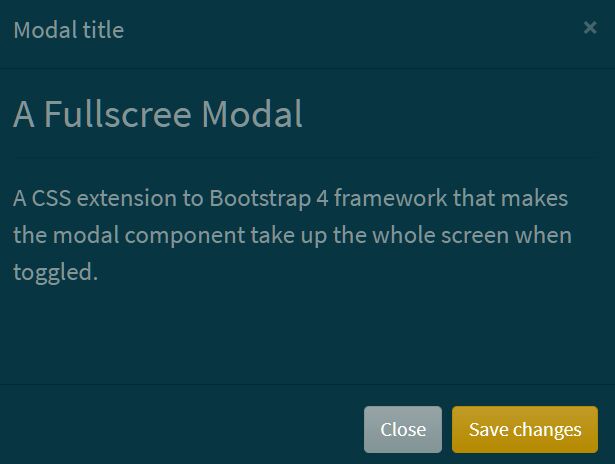
A CSS extension to Bootstrap 4 framework that makes the modal component take up the whole screen when toggled.
How to use it:
1. Load the stylesheet bootstrap4-modal-fullscreen.css in your Bootstrap project.
<link rel="stylesheet" href="/path/to/cdn/bootstrap.min.css" /> <script src="/path/to/cdn/jquery.slim.min.js"></script> <script src="/path/to/cdn/bootstrap.min.js"></script> <link rel="stylesheet" href="/path/to/dist/bootstrap4-modal-fullscreen.css" />
2. Or simply add the following CSS snippets into your document.
.modal.modal-fullscreen .modal-dialog {
width: 100vw;
height: 100vh;
margin: 0;
padding: 0;
max-width: none;
}
.modal.modal-fullscreen .modal-content {
height: auto;
height: 100vh;
border-radius: 0;
border: none;
}
.modal.modal-fullscreen .modal-body {
overflow-y: auto;
}
3. Add the CSS class 'modal-fullscreen' to the existing modal dialog and done.
<div class="modal fade modal-fullscreen" id="exampleModal" tabindex="-1" aria-labelledby="exampleModalLabel" aria-hidden="true"> <div class="modal-dialog"> <div class="modal-content"> <div class="modal-header"> <h5 class="modal-title" id="exampleModalLabel">Modal title</h5> <button type="button" class="close" data-dismiss="modal" aria-label="Close"> <span aria-hidden="true">×</span> </button> </div> <div class="modal-body"> ... </div> <div class="modal-footer"> <button type="button" class="btn btn-secondary" data-dismiss="modal">Close</button> <button type="button" class="btn btn-primary">Save changes</button> </div> </div> </div> </div>
This awesome jQuery plugin is developed by basilebong. For more Advanced Usages, please check the demo page or visit the official website.











