Create Dynamic Bootstrap 5/4 Dialogs With JavaScript
| File Size: | 11.6 KB |
|---|---|
| Views Total: | 1608 |
| Last Update: | |
| Publish Date: | |
| Official Website: | Go to website |
| License: | MIT |
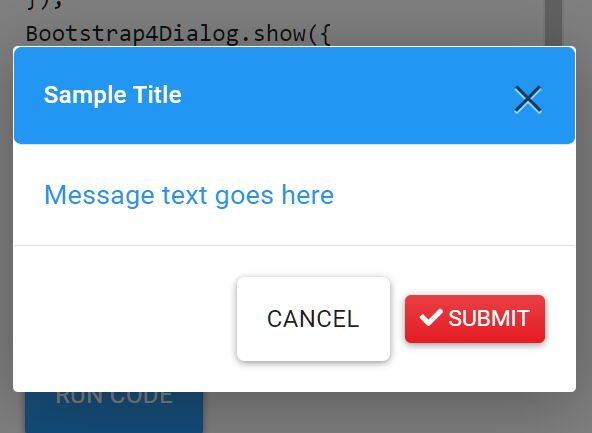
A simple JavaScript (jQuery) extension to Bootstrap frameworks that allows users to dynamically create multifunctional Bootstrap 4 modals without having to write any HTML code.
How to use it:
1. Download the package and insert the core JavaScript bootstrap4dialog.js into your Bootstrap 4 project.
<link rel="stylesheet" href="/path/to/cdn/bootstrap.min.css" /> <script src="/path/to/cdn/jquery.min.js"></script> <script src="/path/to/cdn/bootstrap.min.js"></script> <script src="/path/to/dist/js/bootstrap4dialog.min.js"></script>
2. Create a basic dialog with title and message.
Bootstrap4Dialog.show({
title: 'Sample Title 1',
message: 'Message text goes here'
});
3. Create a toast-like notification box that automatically dismisses after 3 seconds.
Bootstrap4Dialog.show({
message: 'Toast Message Here',
duration: 5
});
4. Create a modal window with custom buttons. Ideal for alert & confirmation dialog boxes.
Bootstrap4Dialog.show({
title: 'Confirm Dialog',
message: 'Are You Sure',
buttons: [{
id: 'btn-cancel',
label: 'Cancel',
cssClass: 'btn btn-light',
action: function(dialog) {
dialog.modal('hide');
}
},
{
id: 'btn-submit',
label: ' Submit',
cssClass: 'btn btn-sm btn-danger',
action: function(dialog) {
alert('fake form submittion..');
dialog.modal('hide');
}
}]
})
5. Specify the type of the modal. All possible types:
Bootstrap4Dialog.TYPE_PRIMARY = "primary"; Bootstrap4Dialog.TYPE_SECONDARY = "secondary"; Bootstrap4Dialog.TYPE_SUCCESS = "success"; Bootstrap4Dialog.TYPE_DANGER = "danger"; Bootstrap4Dialog.TYPE_WARNING = "warning"; Bootstrap4Dialog.TYPE_INFO = "info"; Bootstrap4Dialog.TYPE_LIGHT = "light"; Bootstrap4Dialog.TYPE_DARK = "dark";
Bootstrap4Dialog.show({
type: Bootstrap4Dialog.TYPE_LIGHT
})
6. Determine the size of the action buttons. All possible size options:
Bootstrap4Dialog.SIZE_SMALL = "modal-sm"; Bootstrap4Dialog.SIZE_MEDIUM = ""; Bootstrap4Dialog.SIZE_LARGE = "modal-lg"; Bootstrap4Dialog.SIZE_EXTRA_LARGE = "modal-xl";
Bootstrap4Dialog.show({
size: Bootstrap4Dialog.SIZE_SMALL
})
7. Determine whether to show the backdrop. All possible options:
Bootstrap4Dialog.BACKDROP_YES = "true"; Bootstrap4Dialog.BACKDROP_NO = ""; Bootstrap4Dialog.BACKDROP_STATIC = "static";
Bootstrap4Dialog.show({
backdrop: Bootstrap4Dialog.BACKDROP_NO
})
8. Determine whether to allow the 'Scrollable' behavior on the modal. Default: false.
Bootstrap4Dialog.show({
scrollable: true
})
9. Determine whether to automatically destroy the modal after hidden. Default: true.
Bootstrap4Dialog.show({
autodestroy: false
})
10. Trigger custom functions when the modal is closed and hidden. Default: true.
Bootstrap4Dialog.show({
open: function() {
// do something
},
close: function() {
// do something
}
})
11. Close the modal manually.
instance.modal('hide');
Changelog:
2023-03-09
- fix close button compatibility with Bootstrap 5, which is not compatible with Bootstrap 4
This awesome jQuery plugin is developed by SUXUMI. For more Advanced Usages, please check the demo page or visit the official website.











