Draggable And Resizable Modal Popup - myOwnDialog.js
| File Size: | 10.3 KB |
|---|---|
| Views Total: | 7673 |
| Last Update: | |
| Publish Date: | |
| Official Website: | Go to website |
| License: | MIT |
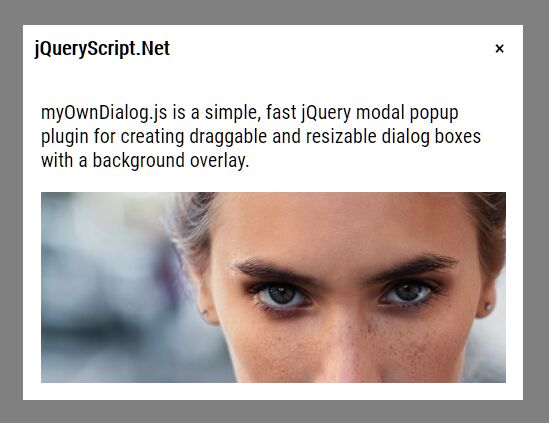
myOwnDialog.js is a simple, fast jQuery modal popup plugin for creating draggable and resizable dialog boxes with a background overlay.
It comes with an Autoclose functionality which allows the dialog to auto-dismiss itself after a certain timeout. Great for Android Toaster-style notification popups.
How to use it:
1. Load the jQuery myOwnDialog.js plugin's files into your document when needed.
<link rel="stylesheet" href="/path/to/css/modalbox.min.css" /> <script src="/path/to/cdn/jquery.min.js"></script> <script src="/path/to/js/modalbox.min.js"></script>
2. Insert your content into a modal container.
<div id="myDialog"> Your Dialog/Modal Content Here </div>
3. Initialize the plugin on the modal container.
$("#myDialog").myOwnDialog({
// options here
});
4. Show the modal when needed.
$("#myDialog").myOwnDialog("open");
5. Add a title to the modal.
$("#myDialog").myOwnDialog({
title: "Modal Title"
});
6. Auto dismiss the modal after 3 seconds. Default: false (disable).
$("#myDialog").myOwnDialog({
autoClose: "3000"
});
7. Enable/disable draggable & resizable functionalities. Default: true.
$("#myDialog").myOwnDialog({
movable: true,
resizable: true
});
8. Determine whether to close the modal on click/tap outside. Default: false.
$("#myDialog").myOwnDialog({
touchOutsideForClose: true
});
9. Set the height/width of the modal.
$("#myDialog").myOwnDialog({
width: "300",
height: "200"
});
10. Set the position of the modal when opened. Default: 'empty'.
$("#myDialog").myOwnDialog({
pos_x: "50",
pos_y: "50"
});
11. Customize the background color of the modal. Default: 'white'.
$("#myDialog").myOwnDialog({
bg_color: '#ccc'
});
12. Determine whether to hide the horizontal & vertical scrollbars in the modal. Default: 'hidden'.
$("#myDialog").myOwnDialog({
body_overflow_x: "scroll",
body_overflow_y: "scroll"
});
Changelog:
2020-08-04
- v1.2.1: Some minor issues fixed
This awesome jQuery plugin is developed by siva7170. For more Advanced Usages, please check the demo page or visit the official website.











